Azure Virtual Network (VNet) is one of the fundamental building blocks in Azure that allows you to securely connect Azure resources to each other, the internet, and on-premises environments.
It provides a private network where you can define and control the IP addressing, DNS settings, routing, and access controls of your virtual resources.
With Azure VNet, organizations can build scalable, isolated, and highly secure network infrastructures on the cloud.
In this extended version, we'll dive deeper into Azure Virtual Network features, its key components, and how they work together to form a robust cloud networking infrastructure.
We'll also explore various use cases, advanced features, and best practices for managing and securing your virtual network in Azure.
What Is Azure Virtual Network?
An Azure Virtual Network (VNet) is a private, isolated, and highly flexible network within the Azure cloud that allows resources such as virtual machines (VMs), Azure Kubernetes Service (AKS), app services, and more to securely communicate with each other.
It enables you to define your own IP address ranges, divide them into subnets, set routing policies, control traffic flow, and integrate with on-premises networks.
Key features of a VNet:
Private Communication
Resources within a VNet can communicate privately, without being exposed to the internet.
Scalability
VNets are highly scalable and can accommodate a growing number of resources.
Security
With tools like Network Security Groups (NSGs) and Azure Firewall, you can secure the network and control traffic flow.
Key Features Of Azure Virtual Network
1. Isolation and Security
Private Network
A VNet provides a private, isolated network within Azure.
Resources in a VNet can communicate securely with each other without exposing traffic to the internet unless explicitly configured.
This isolation helps maintain privacy and security.
Network Security Groups (NSGs)
NSGs are used to control inbound and outbound traffic to resources within a subnet or a network interface.
You can define fine-grained rules for network traffic control based on source IP address, destination IP address, port, and protocol.
Azure Firewall
Azure Firewall is a fully managed, cloud-native network security service that protects your resources by filtering network traffic.
It provides both stateful packet inspection and application layer filtering (e.g., URL filtering).
Network Virtual Appliances (NVAs)
NVAs such as firewalls, routers, and other network appliances can be deployed within your VNet to inspect and route traffic.
Custom routing rules can be applied to direct traffic through these appliances.
2. Hybrid Networking and Connectivity
Site-to-Site VPN
With Azure VPN Gateway, you can connect your on-premises network to your Azure VNet over a secure encrypted tunnel.
This allows hybrid environments where resources in Azure can communicate with on-premises data centers.
Point-to-Site VPN
Allows individual client devices (such as laptops or remote workers) to connect securely to Azure VNets from any location, using VPN client software.
ExpressRoute
ExpressRoute offers a private, dedicated connection between your on-premises data center and Azure.
It bypasses the public internet, providing better reliability, higher speeds, and lower latencies.
VNet Peering
Azure supports both Intra-region VNet Peering (peering VNets in the same region) and Global VNet Peering (peering VNets in different regions).
VNet peering allows seamless and secure communication between VNets, using private IP addresses.
VNet-to-VNet VPN
Securely connects two VNets (either in the same or different Azure regions) via a VPN Gateway, allowing them to communicate as if they were part of the same network.
3. Multiple Subnets
A VNet can be divided into smaller subnets.
Each subnet can be configured independently, with its own route table and security policies.
Subnets allow you to group resources by their function, security requirements, and access control.
For example
You can have a public subnet for resources that need internet access (e.g., load balancers and web servers) and a private subnet for resources that should not be directly accessible from the internet (e.g., databases or application servers).
4. IP Addressing and Name Resolution
Private IP Addresses
Resources in a VNet are assigned private IP addresses from the defined CIDR (Classless Inter-Domain Routing) range.
These private IP addresses are used for communication within the VNet and cannot be accessed from the public internet unless configured with a public IP.
Dynamic IP Allocation
Azure dynamically assigns IP addresses to resources when they are created.
This eliminates the need for manual IP address management.
DNS Integration
Azure integrates DNS into VNets, allowing resources within the VNet to resolve names to IP addresses automatically.
You can also configure custom DNS servers for specialized name resolution requirements.
Private DNS Zones
You can use private DNS zones to enable domain name resolution for your private IP addresses within the VNet, avoiding the need for public DNS queries.
5. Traffic Routing and Control
Route Tables
Each subnet in a VNet is associated with a route table, which defines how traffic flows to and from that subnet.
You can create custom User Defined Routes (UDRs) to control the traffic path, such as forcing all outbound traffic to go through a network virtual appliance (e.g., a firewall or load balancer).
Service Endpoints
Service Endpoints extend your VNet's private IP address range to specific Azure services (e.g., Azure Storage, Azure SQL Database).
With service endpoints, traffic between your VNet and Azure services stays within Azure's backbone network and does not traverse the public internet.
Private Link
Private Link allows you to access Azure services and partner services privately through private IP addresses, further securing your network and preventing exposure to the public internet.
6. Scalability and Global Reach
**:Scalable IP Addressing
VNets allow you to define a large address space (e.g., 10.0.0.0/16) and break it down into subnets.
The address space can be dynamically expanded to accommodate additional resources as needed.
**:Global VNet Peering
Azure enables Global VNet Peering, which allows you to securely connect VNets in different geographic regions.
This feature enables global network architectures for large organizations, where resources in different regions need to communicate securely and efficiently.
**:Private Link and Global Reach
Azure’s global infrastructure allows VNets to reach across regions and even across organizations by leveraging Private Link for access to services hosted in different regions.
Core Components Of Azure Virtual Network
1. Virtual Network (VNet)
The main container for your network infrastructure in Azure.
It defines the IP address space and provides the scope for other resources such as virtual machines (VMs), load balancers, and other services.
A VNet can span multiple availability zones, regions, and subscriptions if necessary.
2. Subnets
Subnets allow you to partition the address space of a VNet into smaller, manageable segments.
Each subnet can have its own network security policies, route table, and virtual network gateway.
Subnets are essential for logical organization and security.
Common examples of subnets include:
Public Subnet
Where resources requiring internet access (e.g., load balancers, web servers) are deployed.
Private Subnet
For backend resources like databases and application servers that are not exposed to the internet.
DMZ (Demilitarized Zone) Subnet
A subnet for isolated services like edge-firewalls or reverse proxies.
3. Network Security Groups (NSGs)
NSGs control inbound and outbound traffic to network interfaces (NICs), subnets, and virtual machines.
Each NSG consists of a set of security rules that determine whether network traffic should be allowed or denied.
NSGs are used to enforce security at the subnet level or the VM level.
Example rules
Allow inbound SSH (port 22) from a specific IP range.
Deny all inbound traffic except for ports
80and443.
4. Route Tables
Route tables define how traffic is routed between subnets and to external destinations.
Every subnet in a VNet has a route table that specifies where traffic should be directed.
By default, Azure creates a route table that sends all traffic within the VNet.
Custom routes (UDRs) can be used to direct traffic to specific destinations, such as a network virtual appliance or a VPN gateway.
5. Virtual Network Gateways
A VPN Gateway or ExpressRoute Gateway is used to enable hybrid networking.
VPN Gateway provides encrypted connections between on-premises data centers and Azure VNets.
ExpressRoute offers dedicated, private connections.
VPN Gateway can be configured for Site-to-Site (S2S) VPN, Point-to-Site (P2S) VPN, or VNet-to-VNet connections.
6. Public IP Address
Public IPs are assigned to Azure resources (such as load balancers, application gateways, or VPN gateways) that need to be exposed to the internet.
These IPs can be either static (fixed and permanent) or dynamic (changeable on restart).
Public IP addresses are mapped to specific Azure resources for internet-facing communication.
7. VPN Gateway and ExpressRoute
Site-to-Site (S2S) VPN connects your on-premises network to Azure over a secure tunnel.
Point-to-Site (P2S) VPN enables individual devices (like laptops or remote workers) to connect securely to Azure.
ExpressRoute provides a dedicated, high-throughput, low-latency private connection to Azure, bypassing the public internet.
8. Azure Firewall
Azure Firewall is a fully managed stateful firewall that can filter traffic and protect your resources in the VNet.
It includes features such as
Application-level filtering for HTTP, HTTPS, FTP, and more.
Network-level filtering for IP addresses, ports, and protocols.
Logging and monitoring capabilities for auditing traffic.
Best Practices For Azure Virtual Network
1. Use Network Segmentation:
Create multiple subnets within a VNet to logically separate resources based on their roles (e.g., web, app, database).
Use Network Security Groups (NSGs) to apply more granular control to traffic flow between subnets.
2. Use VNet Peering for Cross-Region Communication:
If you need to connect resources across multiple regions or subscriptions, use VNet Peering to allow secure communication between different VNets.
Enable Global VNet Peering for scenarios where resources need to interact across geographically dispersed data centers.
3. Design for High Availability:
Utilize Availability Zones within a VNet to ensure that your network infrastructure is resilient and highly available.
Spread your resources across multiple availability zones to protect against zone-level failures.
Use Azure Load Balancer to distribute traffic across multiple VMs to ensure no single point of failure.
4. Enforce Network Segmentation with NSGs:
Use NSGs to control traffic between subnets.
Ensure that sensitive resources (e.g., databases) are isolated from publicly accessible resources (e.g., web servers) using appropriate security rules.
Review and test NSG rules regularly to avoid misconfigurations that could lead to unauthorized access.
5. Use Private Link for Secure Access to Services:
If you need to access Azure services like Azure SQL Database or Azure Storage from within a VNet, use Private Link to ensure traffic stays within the Azure backbone network, providing more secure access to services.
Conclusion
Azure Virtual Network provides a powerful and flexible networking solution that allows you to securely connect and manage your Azure resources.
With features like subnetting, network security groups, hybrid connectivity, and global reach, Azure VNets enable the building of scalable, secure, and resilient cloud infrastructures.
By combining Azure Firewalls, VPN Gateways, VNet Peering, and other advanced networking features, Azure gives organizations the tools to implement secure hybrid and multi-cloud environments.
Understanding and leveraging the full range of Azure Virtual Network components and best practices will ensure that your cloud infrastructure is well-architected for both performance and security.

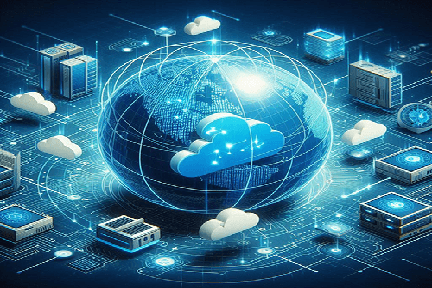



















Leave a Reply