Azure Role-Based Access Control (RBAC) and Microsoft Entra Identity (Entra ID) Roles both manage user access and permissions in Microsoft cloud environments, but they serve different purposes, focus areas, and management mechanisms.
Here's a detailed comparison to understand when and how each is used.
1. Purpose And Scope
Azure RBAC Roles
Scope
Azure RBAC is used for managing access to Azure resources (such as virtual machines, storage accounts, databases, and networks) across subscriptions, resource groups, and individual resources within an Azure environment.
Purpose
Azure RBAC defines what actions a user, group, or service principal can perform on Azure resources.
It uses roles to grant permissions to manage and interact with resources.
Microsoft Entra ID Roles
Scope
Microsoft Entra ID Roles (formerly part of Azure AD roles) primarily manage access to identity and directory-related services, like users, groups, and application access within Microsoft Entra Identity (the identity management service, which includes Azure AD).
Purpose
Entra ID Roles define permissions related to identity management, directory administration, and access to enterprise applications, policies, and security settings.
These roles are used to manage access to the identity services and user-based interactions with Azure AD or cloud apps.
2. Key Concepts
Azure RBAC Roles
Role Definitions
Azure RBAC defines permissions using built-in roles (such as Owner, Contributor, Reader) or custom roles.
These roles define specific actions a user or group can perform on Azure resources.
Permissions
Each role contains a set of actions that a user can perform (e.g., read, write, delete) on a set of Azure resources.
Scope
Roles can be assigned to different scopes: subscriptions, resource groups, and individual resources.
Built-in Roles: Includes roles like Owner, Contributor, Reader, and more specialized roles for Azure services (e.g., Virtual Machine Contributor, Storage Blob Data Contributor).
Custom Roles: Administrators can create custom roles with specific actions and permissions tailored to their needs.
Entra ID Roles
Role Definitions
Entra ID Roles are defined around identity management and directory tasks.
Examples include roles like Global Administrator, User Administrator, Application Administrator, Security Administrator, and Directory Readers.
Permissions
Entra ID Roles allow users to manage user accounts, groups, enterprise applications, and directory settings (e.g., user creation, managing MFA policies, configuring group memberships).
Scope
These roles apply to the management of users, groups, and directory-level operations within Azure Active Directory (Azure AD) or Entra ID.
Built-in Roles: Roles such as Global Administrator, User Administrator, Helpdesk Administrator, and Security Reader.
Custom Roles: You can define custom roles, especially in Azure AD B2C or other specialized identity services, based on specific needs (like custom permissions for managing authentication policies or user provisioning).
3. Role Assignment And Application
Azure RBAC Roles
Role Assignment
Azure RBAC roles are assigned to users, groups, or service principals for managing Azure resource access.
Assignment Scope
You can assign Azure RBAC roles to various levels of resources.
Subscription Level: The role applies to all resources in the subscription. Resource Group Level: The role applies to all resources within a specific resource group. Resource Level: The role applies only to a specific resource, such as a virtual machine or a storage account.
Access Control
Azure RBAC manages granular permissions for individual resources (e.g., creating a virtual machine or managing Azure SQL databases).
Entra ID Roles
Role Assignment
Entra ID Roles are assigned to users or groups to manage Azure AD and directory access.
Assignment Scope
Entra ID Roles apply within Azure AD (or Microsoft Entra Identity) and control access to identity-related resources, such as:
Directory Management: Administering Azure AD users, groups, roles, and policies. App Access Management: Granting access to specific enterprise applications or configuring access to SaaS applications.
Access Control
These roles determine who can configure and manage aspects of identity and security (e.g., managing directory users, configuring authentication methods, assigning roles to users).
4. Example Roles
Azure RBAC Roles Examples
Owner
Full control of all resources, including the ability to delegate access to others.
Contributor
Can create and manage all resources, but cannot assign roles.
Reader
Can view resources, but cannot modify them.
Virtual Machine Contributor
Can manage virtual machines but cannot access other Azure resources like networking or storage.
Storage Blob Data Contributor
Allows management of storage blob data (but no configuration of the storage account itself).
Entra ID Roles Examples
Global Administrator
Has full control of all aspects of Azure AD, including user management, role assignments, and access to all settings.
User Administrator
Can create, update, and delete users and groups, and manage user assignments.
Security Administrator
Manages security-related policies, including MFA, conditional access policies, and security monitoring.
Application Administrator
Manages access to enterprise applications and can assign users to apps.
Directory Reader
Provides read-only access to directory data (e.g., users, groups, and roles).
Helpdesk Administrator
Resets passwords, handles user support tasks, and can view certain directory configurations.
5. Use Cases
Azure RBAC Use Cases
Resource Access Control
Azure RBAC is primarily used for controlling access to Azure resources, like virtual machines, databases, storage accounts, and more.
Fine-Grained Resource Permissions
It enables fine-grained control, such as allowing a user to create virtual machines but not delete them, or providing read-only access to a specific resource group.
Management of Azure Infrastructure
Azure RBAC is critical for operational teams, infrastructure administrators, or any role that needs to interact with the cloud infrastructure.
Entra ID Use Cases
Identity and User Management
Entra ID Roles are used for managing users, groups, applications, and directory settings in Azure AD.
Application and Authentication Access
Entra ID Roles manage access to enterprise apps, identity services (like MFA), and security features within Azure AD, including conditional access policies.
Security Administration
For teams managing security and compliance, roles like Security Administrator allow for controlling the overall security posture, while roles like Compliance Administrator manage policy configurations.
Delegated Admin Functions
Entra ID Roles allow granular delegation of administrative tasks, such as managing user access to certain applications or enforcing policies without granting full administrative access to the entire directory.
6. Key Differences
| Aspect | Azure RBAC Roles | Microsoft Entra ID Roles |
|---|---|---|
| Scope | Azure resources (VMs, storage, networks, etc.) | Azure Active Directory and identity-related services |
| Primary Focus | Access to manage Azure resources | Access to manage identity, users, groups, and enterprise applications |
| Role Examples | Owner, Contributor, Reader, Network Contributor | Global Administrator, User Administrator, Security Administrator |
| Assignment | Assigned at subscription, resource group, or resource level | Assigned within Azure AD (or Entra Identity) for managing users, groups, apps, and directory security |
| Target Resources | Azure resources (compute, networking, storage) | Users, groups, apps, authentication, and directory settings |
| Granularity | Very fine-grained control on resource management | Focused on administrative and security control over users and applications |
7. Combining Azure RBAC And Entra ID Roles
In many organizations, Azure RBAC and Entra ID Roles work together:
Azure RBAC is used for managing access to Azure resources.
Entra ID roles are used for managing identity-related tasks (e.g., creating users, assigning roles, managing applications, enforcing security policies).
For example, a Security Administrator in Entra ID might set up a policy in Azure AD to enforce multi-factor authentication (MFA) for all users, while an Azure Administrator (via Azure RBAC) might configure virtual networks and storage solutions for those users.
Summary
Azure RBAC is about managing permissions and access to Azure resources (compute, storage, networking).
Entra ID Roles (Azure AD roles) are focused on managing identity and directory resources, controlling how users interact with Azure AD services, applications, and security policies.
Both are essential parts of managing access and security in a cloud environment, with Azure RBAC focusing on infrastructure access and Entra ID Roles focusing on identity and user management.

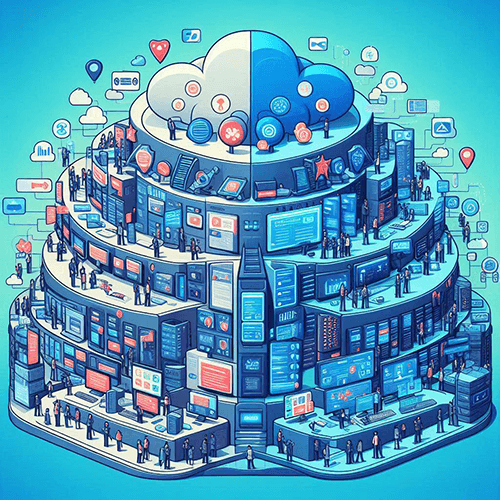




















Leave a Reply