Welcome to Your Azure Cloud Learning Hub
Learn Azure DevOps from scratch for free (AZ-400 Exam)
Microsoft Certified Trainer on Azure
The AZ-400: Designing and Implementing Microsoft DevOps Solutions course is intended for IT professionals, DevOps engineers, and other individuals who want to learn how to design, implement, and manage DevOps practices using Microsoft technologies and tools. This certification exam (and course) focuses on implementing DevOps practices in various environments, combining development, operations, and quality assurance across the entire lifecycle.
Prerequisites
Before taking the AZ-400 course, it's recommended to have:
A solid understanding of core Azure services (like Azure App Service, Azure Virtual Machines).
Experience with Azure DevOps and related services.
Familiarity with basic DevOps practices.
Understanding of version control, automation, and scripting.
Certification
After completing the course and studying the material, individuals can take the AZ-400 exam to achieve the Microsoft Certified: DevOps Engineer Expert certification. This certification validates your skills in DevOps practices, particularly in cloud environments using Microsoft Azure.
Study Area Overview
| Study Area | Percentage |
|---|---|
| Design and implement processes and communications | 11% |
| Design and implement a source control strategy | 13% |
| Design and implement build and release pipelines | 51% |
| Develop a security and compliance plan | 16% |
| Implement an instrumentation strategy | 09% |
Course Overview
The AZ-400 course is divided into 8 key areas called Learning Path that cover the design and implementation of DevOps strategies. It is designed to help professionals gain proficiency in integrating development, deployment, and automation practices.
Exam AZ-400 Official Microsoft course
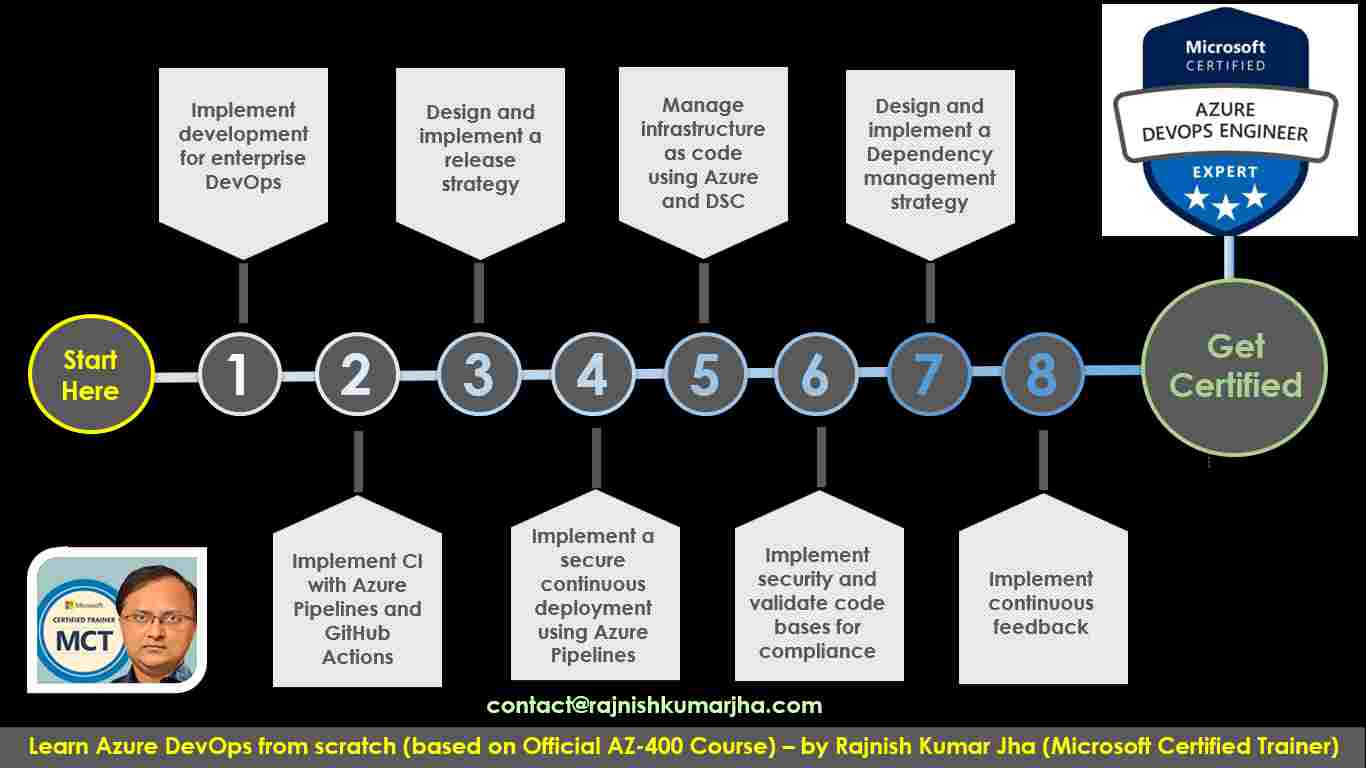
Learning Path 1: AZ-400: Implement development for enterprise DevOps Modules – Introduction to DevOps, Plan Agile with GitHub Projects and Azure Boards, Design and implement branch strategies and workflows, Collaborate with pull requests in Azure Repos, Explore Git hooks, Plan foster inner source, Manage and configure repositories, Identify technical debt
Learning Path 2: AZ-400: Implement CI with Azure Pipelines and GitHub Actions Modules – Explore Azure Pipelines, Manage Azure Pipeline agents and pools, Describe pipelines and concurrency, Design and implement a pipeline strategy, Integrate with Azure Pipelines, Introduction to GitHub Actions, Learn continuous integration with GitHub Actions, Design a container build strategy
Learning Path 3: AZ-400: Design and implement a release strategy Modules – Create a release pipeline, Explore release recommendations, Provision and test environments, Manage and modularize tasks and templates, Automate inspection of health
Learning Path 4: AZ-400: Implement a secure continuous deployment using Azure Pipelines Modules – Introduction to deployment patterns, Implement blue-green deployment and feature toggles, Implement canary releases and dark launching, Implement A/B testing and progressive exposure deployment, Integrate with identity management systems, Manage application configuration data
Learning Path 5: AZ-400: Manage infrastructure as code using Azure and DSC Modules – Explore infrastructure as code and configuration management, Create Azure resources using Azure Resource Manager templates, Create Azure resources by using Azure CLI, Explore Azure Automation with DevOps, Implement Desired State Configuration (DSC), Implement Bicep
Learning Path 6: AZ-400: Implement security and validate code bases for compliance Modules – Introduction to Secure DevOps, Implement open-source software, Software Composition Analysis, Security Monitoring and Governance
Learning Path 7: AZ-400: Design and implement a dependency management strategy Modules – Explore package dependencies, Understand package management, Migrate consolidate and secure artifacts, Implement a versioning strategy, Introduction to GitHub Packages
Learning Path 8: AZ-400: Implement continuous feedback Modules – Implement tools to track usage and flow, Develop monitor and status dashboards, Share knowledge within teams, Design processes to automate application analytics, Manage alerts, blameless retrospectives and a just culture
Course Structure and Links
LP01: Implement development for enterprise DevOps
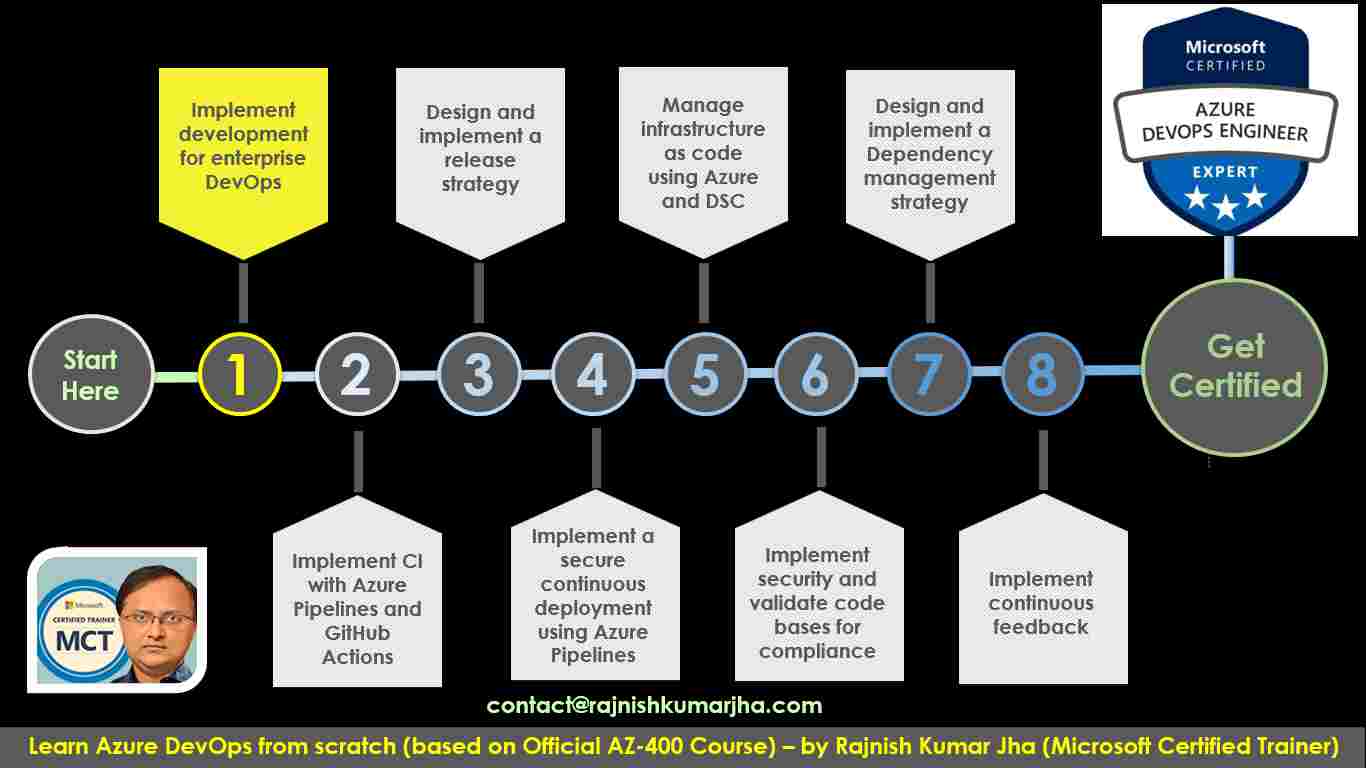
LP01:CH01: Introduction to DevOps
Understanding DevOps as Process and as Mindset {START}►
Understand Your Cycle Time
Become Data-Informed
Strive for Validated Learning
Shorten Your Cycle Time
Optimize Validated Learning
Benefits of DevOps Practices
Exploring the DevOps Journey {START}►
Continuous Integration (CI)
Continuous Delivery (CD)
Version Control
Agile/Lean Practices
Monitoring and Logging
Cloud
Infrastructure as Code (IaC)
Microservices
Containers
DevOps Journey Integration
Exploring Agile Development Practices {START}►
Waterfall Approach
Agile Approach
Comparison: Waterfall vs. Agile
Benefits of Agile
Challenges of Agile
Which Approach is Right?
Principles of Agile Development {START}►
Summary of Agile Principles
Learn about DevOps Team's Transformation {START}►
Challenges When Creating DevOps Transformation Teams
Benefits of Overcoming Challenges
Learn about Organizational Structure for Agile Practices {START}►
Horizontal Teams
Vertical Teams
Comparison of Horizontal vs. Vertical Teams
Which Structure Works Best?
Implementation Considerations
Exploring Shared Goals and Defined Timelines in DevOps {START}►
Importance of Shared Goals in DevOps
Defining Shared Goals
Defining Timelines
Overcoming Challenges in Shared Goals and Timelines
Summary
Exploring Azure DevOps and its Components {START}►
Azure Boards
Azure Pipelines
Azure Repos
Azure Artifacts
Azure Test Plans
Summary: Integration Across Azure DevOps Components
Exploring GitHub and its Components {START}►
GitHub Overview
GitHub Repos
GitHub Actions
GitHub Packages
GitHub Codespaces
GitHub Security
Integration and Ecosystem
Designing a License Management Strategy in Azure DevOps and GitHub {START}►
Azure DevOps License Management
GitHub License Management
Shared Best Practices for Both Azure DevOps and GitHub
Challenges and Solutions
Summary
Learning about Source Control {START}►
Key Concepts of Source Control
Types of Source Control Systems
Benefits of Source Control
Example: Git Source Control
Git Setup and Initialization on Windows {START}►
Verification
Hands-on demo – Working with Git locally and Azure DevOps integration using Visual Studio Code {START}►
Installing Git
Setting Up Development Environment with Visual Studio Code
Creating a New Git Repository Locally
Committing Code Changes Locally
Pushing Changes to Remote Repository on Azure DevOps
Verifying Changes on Azure DevOps
Summary
Hands-on demo – Working with Git Locally {START}►
Key Concepts
Basic Git Workflow with Examples
Summary
Introduction to Azure Repos {START}►
Key Features of Azure Repos
Benefits of Azure Repos
How to Use Azure Repos
Azure Repos Integration with Development Tools
Best Practices for Using Azure Repos
Summary
Introduction to GitHub {START}►
Key Features of GitHub
Benefits of Using GitHub
Key Components of GitHub
How to Use GitHub
GitHub Best Practices
Who Uses GitHub?
Summary
LP01:CH02: Plan Agile with GitHub Projects and Azure Boards
Introduction to GitHub Projects and Project boards {START}►
Key Features of GitHub Projects and Project Boards
Benefits of GitHub Projects
Components of GitHub Projects
How to Use GitHub Projects and Project Boards
Advanced Features
Best Practices for Using GitHub Projects
Who Should Use GitHub Projects?
Summary
Introduction to Azure Boards {START}►
Key Features of Azure Boards
Benefits of Azure Boards
Key Components of Azure Boards
How to Use Azure Boards
Azure Boards Integration
Best Practices for Using Azure Boards
Who Should Use Azure Boards?
Summary
Configuring Projects and Teams in Azure DevOps {START}►
Planning
Implementation
Process Template Details
Best Practices
Monitoring and Analytics
Summary
Learn how to link GitHub to Azure Boards {START}►
Use GitHub to Track Work in Azure Boards
Azure Boards App for GitHub
Authenticating to GitHub
Supported Integration Scenarios
Steps to Link GitHub to Azure Boards
Best Practices for Using the Integration
Benefits of Integration
Summary
Learn how to configure GitHub Projects {START}►
Creating a GitHub Project
Adding Issues to GitHub Projects
Configuring Project Settings
Managing Permissions
Best Practices for GitHub Projects
Summary
Learn how to manage your work with GitHub Project boards {START}►
Overview of GitHub Project Boards
Creating a Project Board
Adding Work Items
Automating Workflows
Tracking Progress
Managing Permissions
Best Practices for Using GitHub Project Boards
Example Workflow
Summary
Learn how to work with GitHub Project boards {START}►
What is the Iteration Field in GitHub Projects?
Adding the Iteration Field to a GitHub Project Board
Adding New Iterations
Assigning Work Items to Iterations
Filtering by Iterations
Best Practices for Using Iterations
Example Workflow with Iterations
Benefits of Iterations in GitHub Project Boards
Summary
Learn how to customize your Project views in Github {START}►
Using the Project Command Palette
Creating a Custom Project View
Navigating and Using Custom Views
Benefits of Customizing Project Views
Example of a Custom View
Managing Views
Summary
Learn how to collaborate among teams using GitHub discussions {START}►
What are GitHub Discussions?
Creating a New GitHub Discussion
Participating in GitHub Discussions
Managing and Organizing Discussions
Use Cases for GitHub Discussions
Examples of GitHub Discussions
Benefits of Using GitHub Discussions
Summary
Learn how to design and setup a Feedback Cycle in GitHub {START}►
Phases of Feedback Cycle in GitHub
Implementing Feedback Cycles: Key Actions and Tools
Workflow Example: Continuous Feedback Cycle
Benefits of Feedback Cycles
Summary
Learn about the Traceability and Key Actions in Github {START}►
Source Traceability
Bug Traceability
Quality Traceability
Workflow Example: Implementing Traceability
Benefits of Traceability
Summary
Hand-on Demo – GitHub Project Boards and Projects {START}►
Accessing GitHub Project Boards and Projects
Creating a New Project
Managing Tasks in Project Boards
Using Kanban Features in Project Boards
Linking Pull Requests and Commits
Collaboration and Communication
Automating Workflows with GitHub Actions
Viewing Project Analytics
Summary
LP01:CH03: Design and implement branch strategies and workflows
Exploring Branch Workflow types in DevOps {START}►
Feature Branch Workflow
Git Flow
GitHub Flow
Trunk-Based Development (TBD)
Release Branch Workflow
Forking Workflow
Continuous Delivery (CD) Flow
Choosing the Right Workflow
Release Branching
Custom Hybrid Models
Key Practices for Continuous Delivery
Recommendations
Summary
Exploring Feature Branch Workflow in Azure DevOps {START}►
Key Concepts of Feature Branch Workflow in Azure DevOps
Setting Up Feature Branch Workflow in Azure DevOps
Create a Feature Branch
Develop the Feature in the Feature Branch
Set Up Continuous Integration (CI)
Create a Pull Request (PR)
Merge the Feature Branch
Deploy the Feature (Continuous Deployment)
Benefits of Feature Branch Workflow in Azure DevOps
Challenges and Considerations
Best Practices for Feature Branch Workflow in Azure DevOps
Summary
Hand-on Demo – Git Branch Model for Continuous Delivery {START}►
Scenario: Adding a Feature to a Web Application
Setup
Step-by-Step Workflow
Step 1: Create a Feature Branch
Step 2: Implement the Feature
Step 3: Push to Remote and Open a Pull Request
Step 4: Review and Merge
Step 5: Automated Deployment
Branching Model Highlights
Git Commands Demonstration
Enhancements for Larger Teams
Summary
Hands-on Demo – Trunk-Based Development for Continuous Delivery with Git branch model {START}►
Trunk-Based Development Core Principles
Scenario: Adding a New Feature Using TBD
Initial Setup
Workflow Steps
Step 1: Pull the Latest main
Step 2: Make Changes
Step 3: Automated Testing and Deployment
Step 4: Use Feature Toggles for Incomplete Work
Step 5: Maintain a Clean History
Example TBD Git Workflow
Advantages of Trunk-Based Development for CD
Challenges
Hand-on Demo – GitFlow for Continuous Delivery {START}►
GitFlow Branch Types
Scenario: Developing a New Feature and Delivering It Using GitFlow
Initial Setup
Feature Development
Step 1: Create a Feature Branch
Step 2: Develop and Commit Changes
Step 3: Push the Feature Branch for Review
Release Preparation
Step 1: Create a Release Branch
Step 2: Finalize the Release
Step 3: Push and Test the Release
Step 4: Merge into main and develop
Step 5: Delete the Release Branch
Hotfix Workflow
Advantages of GitFlow for Continuous Delivery
Challenges
Hand-on Demo – GitHub Flow for Continuous Delivery {START}►
GitHub Flow Core Principles
Scenario: Adding a New Feature to a Web Application
Initial Setup
Workflow Steps
Step 1: Create a Feature Branch
Step 2: Implement Changes
Step 3: Push and Open a Pull Request
Step 4: Code Review and Merge
Step 5: Automated Deployment
Step 6: Clean Up the Feature Branch
Git Commands Summary
Advantages of GitHub Flow for Continuous Delivery
Challenges
Hand-on Demo – Release Branching for Continuous Delivery {START}►
Release Branching Core Principles
Scenario: Managing a Release with Release Branching
Initial Setup
Workflow Steps
Step 1: Feature Development
Step 2: Create a Release Branch
Step 3: Finalize the Release
Step 4: Merge and Deploy
Step 5: Handling Hotfixes
Git Commands Summary
Advantages of Release Branching for CD
Challenges
Hands-on Demo – All Git Branch Models for Continuous Delivery {START}►
GitHub Flow
GitFlow
Release Branching
Trunk-Based Development
Comparison of Branching Models
Choosing the Right Model
Exploring GitHub Flow for Continuous Delivery {START}►
Core Principles of GitHub Flow
Workflow: Step-by-Step
Create a Feature Branch
Work on the Feature
Push the Feature Branch
Open a Pull Request
Merge the Pull Request
Deploy from main
Delete the Feature Branch
Example Workflow with Commands
CI/CD Integration Example
GitHub Actions CI/CD Workflow
Advantages of GitHub Flow
Challenges of GitHub Flow
When to Use GitHub Flow
Exploring Fork Workflow in GitHub {START}►
Fork Workflow Overview
Step-by-Step Fork Workflow
Fork the Repository
Clone Your Forked Repository
Create a Feature Branch
Make Changes
Push Changes to Your Fork
Open a Pull Request
Review and Merge
Sync with Main Repository
Example Workflow
Advantages of Fork Workflow
Challenges
Use Cases for Fork Workflow
Implementing Branch Merging Restrictions in Azure DevOps and GitHub {START}►
Azure DevOps – Implement Branch Merging Restrictions
Steps to Implement Branch Merging Restrictions in Azure DevOps
GitHub – Implement Branch Merging Restrictions
Steps to Implement Branch Merging Restrictions in GitHub
Example Configuration for Azure DevOps and GitHub
Azure DevOps Configuration
GitHub Configuration
Benefits of Branch Merging Restrictions
LP01:CH04: Collaborate with pull requests in Azure Repos
Collaborating with Pull Requests in Azure Repos {START}►
Steps to Collaborate with Pull Requests in Azure Repos
Create a Pull Request
Add Reviewers
Add Checks and Policies
Commit and Address Reviews
Merging Pull Requests
Managing Completed Pull Requests
Best Practices for PRs in Azure Repos
Hands-on Demo – Azure Repos collaborating with Pull Requests {START}►
Step-by-Step Demo: Collaborating with Pull Requests
Create a New Pull Request
Add Reviewers
Configure Branch Policies
Address Feedback
Merge the Pull Request
Delete Branch
Viewing Pull Request Details
Advantages of Collaborating with PRs in Azure Repos
LP01:CH05: Explore Git hooks
Things to know about Git Hooks {START}►
Types of Git Hooks
Client-Side Hooks:
Server-Side Hooks:
Common Git Hooks and Use Cases
How to Create and Configure Git Hooks
Using Git Hooks in CI/CD Pipelines
Best Practices for Using Git Hooks
Automating tasks using Git Hooks custom scripts {START}►
Types of Git Hooks
Client-Side Hooks
Server-Side Hooks
How Git Hooks Work
Common Git Hooks
Where to Place Git Hooks
How to Create and Enable Git Hooks
Example of a Simple Git Hook
pre-commit Hook Example:
Benefits of Git Hooks
Use Cases for Git Hooks
Using Git Hooks for specific use-cases to meet your requirement {START}►
Code Quality and Validation
Automation with CI/CD Pipelines
Security Checks
Code Review and Collaboration
Logging and Notifications
Cleanup and Maintenance
Best Practices for Implementing Git Hooks
Learn how to Implement Git hooks {START}►
Step-by-Step Guide to Implement Git Hooks
Create a Git Hook
Enable the Git Hook
Example Git Hooks
Testing and Debugging Git Hooks
Best Practices
Advanced Implementation of Git Hooks with CI/CD Pipelines {START}►
Using GitHub Actions
Using Azure DevOps
Using Jenkins
Benefits of Using Git Hooks with CI/CD
Advanced Use Cases
LP01:CH06: Plan foster inner source
Exploring Foster Inner Source {START}►
Key Concepts of Inner Source
Benefits of Inner Source
How to Foster Inner Source
Use Cases for Inner Source
Challenges in Inner Source Adoption
Best Practices for Inner Source Success
Hands-on Demo – Implementing Fork Workflow in Git {START}►
Steps in Fork Workflow
Creating a Fork
Cloning the Fork Locally
Making Changes Locally
Pushing Changes to a Branch
Creating and Completing a Pull Request
Syncing Your Fork
Summary of Fork Workflow
Exploring Advanced Scenarios Involving Forks {START}►
Forking for Long-Term Development and Feature Development
Steps for Long-Term Development with Forks
Collaboration Across Teams or Organizations
Steps for Cross-Team Collaboration
Managing Experimental Features or A/B Testing
Steps for Experimental Features
Continuous Delivery and Staging Environments
Steps for Continuous Delivery Using Forks
Managing Forks for Documentation and Plugin Development
Steps for Documentation and Plugin Development
Best Practices for Advanced Fork Scenarios
Hands-on Demo – Managing Inner Source with Forks {START}►
Steps to Demonstrate Inner Source with Forks
Create a Fork for Collaboration
Feature Development in the Fork
Sharing Changes with Other Teams
Merging Changes Back to Upstream
Continuing Collaboration
Benefits of Inner Source with Forks
LP01:CH07: Manage and configure repositories
Learn how to work with Large Repositories in Git {START}►
Reasons for Large Repositories
Managing Large Repositories
Additional Strategies
Benefits of Managing Large Repositories
Summary
Learn how to implement Scalar and Cross Repo Sharing {START}►
Scalar
Cross Repository Sharing
Key Considerations for Scalar and Cross Repository Sharing
Workflow Examples
Advantages of Scalar and Cross Repository Sharing
Summary
Comparing Monorepos and Multiple repositories {START}►
Monorepos
Multiple Repositories
Comparing Monorepos and Multiple Repositories
Use Cases for Monorepos
Use Cases for Multiple Repositories
Summary
Learn how to implement a Change Log in GitHub {START}►
Automated Change Log Tooling
Using Native GitHub Commands
Git Changelog Tools
Should You Use Autogenerated Log-Based Data?
Workflow Example for Change Log Generation
Summary
Learn how to Purge Repository Data using Git Filter-Repo tool and BFG Repo-Cleaner {START}►
Git Filter-Repo Tool
BFG Repo-Cleaner
Using git filter-repo and BFG Repo-Cleaner Together
Considerations Before Purging Data
Benefits of Using Tools
Summary
Learn how to Recover specific data by using Git commands {START}►
Recovering Commits
Recovering Files
Recovering Specific Lines of Code
Recovering Deleted Commits or Branches
Sample Scenario: Viewing Commit History, Restoring a Deleted File, Verifying Changes
Additional Commands for Data Recovery
Benefits of Git Data Recovery
Summary
Learn how to Manage releases with GitHub Repos {START}►
Creating a Release
Editing a Release
Deleting a Release
Additional Release Management
Automation with GitHub Actions
Benefits of Managing Releases with GitHub Repos
Summary
Hands-on Demo – Automating release notes with GitHub {START}►
Creating Automatically Generated Release Notes
Configuring Automatically Generated Release Notes Template
Adding Custom Templates for Release Notes
Benefits of Automating Release Notes
Summary
Learn how to create API documentation in Azure DevOps {START}►
Documenting API in Azure DevOps
Documenting API in GitHub
Key Considerations for API Documentation
Benefits of API Documentation
Summary
Learn how to automate Git History Documentation {START}►
Automating API Documentation Generation
Generating Release Notes from Git History
Including Git History in Release Documentation
Integrating Release Notes into Documentation Pipeline
Automating Documentation Publishing
Benefits of Automating Documentation
Summary
Learn how to configure source control repository permissions using GitHub {START}►
Repo Permissions in GitHub Free for Personal Accounts
Repo Permissions in GitHub Pro
Repo Permissions in GitHub Free for Organizations
Repo Permissions in GitHub Team
Repo Permissions in GitHub Enterprise Cloud
Configuring Permissions:
Summary of Repository Permissions Across GitHub Plans
Learn how to configure GitHub Tags to organize repositories {START}►
Common Types of Tags
Assigning Tags to a Git Repository in GitHub
Assigning a Tag to a Commit or Branch
Benefits of Using GitHub Tags
Managing Tags on GitHub
Summary
LP01:CH08: Identify technical debt
Learn how to examine Code Quality in DevOps {START}►
Reliability
Maintainability
Testability
Portability
Reusability
Evaluating Code Quality
Summary
Learn how to examine Complexity and Quality Metrics in DevOps {START}►
Halstead Complexity Measures
Common Quality-Related Metrics
Using Halstead Complexity and Quality Metrics
Summary
Understanding Technical Debt in DevOps {START}►
Impact of Technical Debt
Identifying and Managing Technical Debt
Strategies to Mitigate Technical Debt
Benefits of Managing Technical Debt
Summary
Learn how to measure and manage Technical Debt {START}►
Measuring Technical Debt
Managing Technical Debt
Tools to Measure and Manage Technical Debt
Benefits of Managing Technical Debt
Summary
Detailed guide on measuring and managing the Technical Debt in DevOps {START}►
Failed Builds Percentage
Failed Deployments Percentage
Ticket Volume
Bug Bounce Percentage
Unplanned Work Percentage
Strategies for Managing Technical Debt Using These Metrics
Benefits of Managing Technical Debt through Metrics
Summary
Exploring the Sources and Impacts of Technical Debt in DevOps {START}►
Sources of Technical Debt
Impacts of Technical Debt
Managing Technical Debt
Summary
Learn about using Automated Testing to measure Technical Debt {START}►
How Automated Testing Helps Measure Technical Debt
Using Automated Testing to Manage Technical Debt
Examples of Automated Testing Tools for Managing Technical Debt
Implementing Automated Testing to Reduce Technical Debt
Summary
Learning about the Code Quality tooling in DevOps {START}►
Key Aspects of Code Quality Tooling
Benefits of Code Quality Tooling
Popular Code Quality Tools
Challenges with Code Quality Tooling
Summary
Learn how to integrate code quality tools in DevOps: NDepend, Resharper Code Quality Analysis {START}►
NDepend Integration
ReSharper Code Quality Analysis
Benefits of NDepend and ReSharper Integration
Challenges and Considerations
Summary
Learn how to enhance the security of hosted code using GitHub Advanced Security (GHAS) {START}►
Key Features of GitHub Advanced Security
Benefits of GitHub Advanced Security
How GitHub Advanced Security Works
Integration with CI/CD Pipelines
Use Cases
Pricing and Access
Summary
Planning effective Code Review Techniques and Tools {START}►
Goals of Code Reviews
Code Review Best Practices
Steps for an Effective Code Review Process
Metrics for Measuring Code Review Effectiveness
Tools to Support Code Reviews
Common Challenges and How to Address Them
Benefits of Effective Code Reviews
Summary
Labs (coming soon)
Lab: Agile planning and portfolio management with Azure Boards
Lab: Version controlling with Git in Azure Repos
Learning Path review questions {START}►
What are two types of branching in Git?
What are Git Hooks?
Best Practices for Working with Files in Git
LP02: Implement CI with Azure Pipelines and GitHub Actions
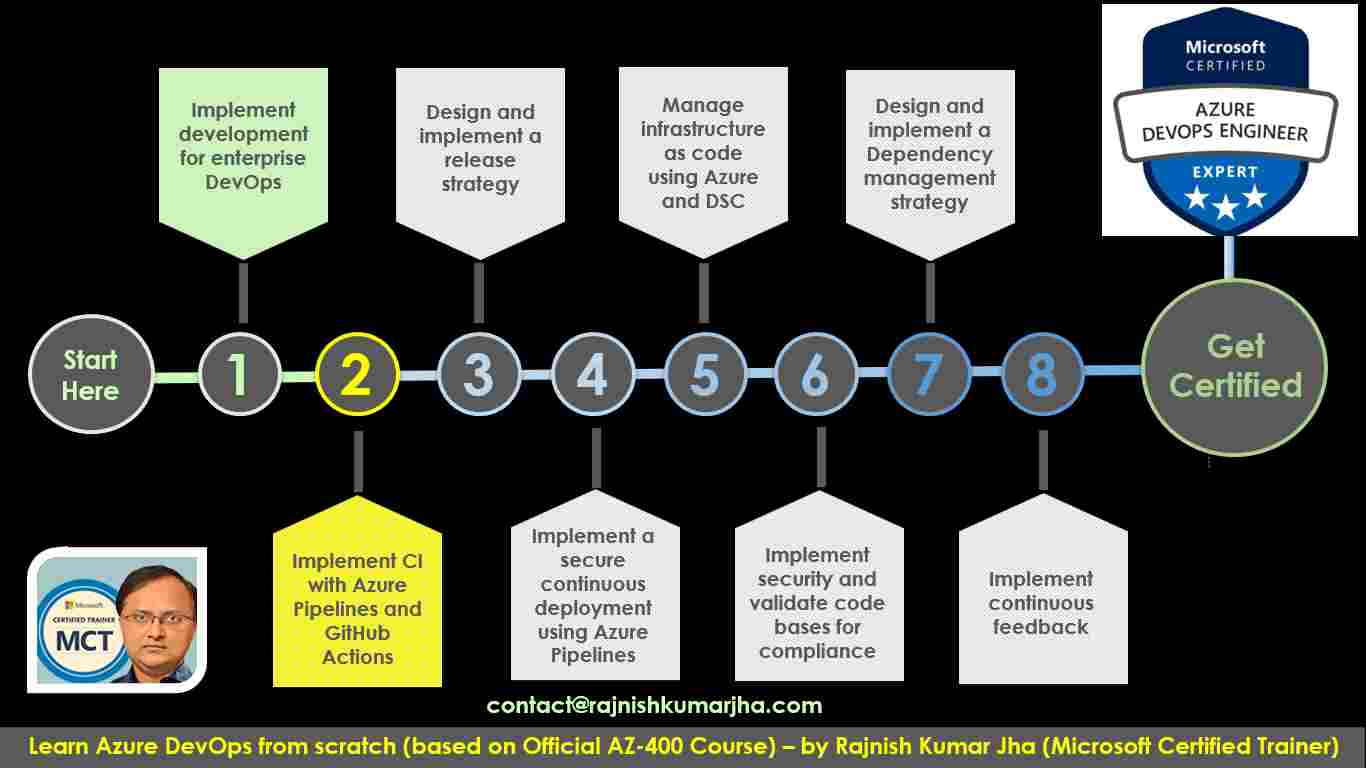
LP02:CH01: Explore Azure Pipelines
Exploring Pipelines in Azure DevOps {START}►
Key Components of a Pipeline
Types of DevOps Pipelines
Pipeline Orchestration Tools
Pipeline Benefits in DevOps
Challenges:
Best Practices:
Summary
Mastering Azure DevOps Pipelines {START}►
Build Automation and Continuous Integration
Test Automation
Deployment Automation
Pipeline Example: CI/CD Workflow
Tools Supporting DevOps Pipelines
Summary
Describing Azure Pipelines {START}►
Azure Pipelines
Key Features of Azure Pipelines
Components of Azure Pipelines
Typical Workflow with Azure Pipelines
Use Cases of Azure Pipelines
Benefits of Azure Pipelines
Summary
Learning Key Terminologies in Azure Pipelines {START}►
Agent
Artifact
Build
Continuous Delivery (CD)
Continuous Integration (CI)
Deployment Target
Job
Pipeline
Release
Stage
Task
Trigger
Summary
LP02:CH02: Manage Azure Pipeline agents and pools
Learning about the Agents in Azure Pipeline: Microsoft-hosted, Self-hosted {START}►
Microsoft-Hosted Agents
Self-Hosted Agents
Comparison: Microsoft-Hosted vs. Self-Hosted
Decision Criteria
Learn about Job Types in Azure DevOps {START}►
Agent Jobs
Server Jobs
Deployment Jobs
Container Jobs
Matrix Jobs
Agentless Jobs
Comparison Table
Choosing the Right Job Type
Exploring Azure DevOps Job Types: Agent pool jobs, Container jobs, Deployment group jobs, Agentless jobs {START}►
Agent Pool Jobs
Container Jobs
Deployment Group Jobs
Agentless Jobs
Comparison of Job Types
Choosing the Right Job Type
Introduction to Agent Pools in Azure DevOps {START}►
What is an Agent Pool?
Types of Agents in a Pool
How Agent Pools Work
Advantages of Using Agent Pools
Agent Pool Scenarios
Key Configuration in Azure DevOps
Steps to Set Up an Agent Pool
Summary
Exploring predefined Agent Pool in Azure DevOps {START}►
Predefined Agent Pools
Key Features of Azure Pipelines Predefined Agent Pool
Using Azure Pipelines Predefined Agent Pool
Advantages of Using Azure Pipelines Predefined Agent Pool
Use Cases for Azure Pipelines Pool
Limitations
Comparing with Self-hosted Pools
Understanding typical use-case for Agent Pools in Azure DevOps {START}►
Continuous Integration and Continuous Deployment (CI/CD)
Multi-Platform Builds
Performance-Intensive Workloads
Specialized Agent Pools for Custom Toolchains
Dependency Management and Artifact Caching
Large Scale Testing and Validation
Automation and Continuous Monitoring
Summary
Learn how Agent Pools communicate with Azure Pipelines in Azure DevOps {START}►
Communication Flow Between Agent Pools and Azure Pipelines
Components Involved in Agent Pool Communication
Agent Pool Features Enhancing Communication
Scenarios Where Agent Pools are Used
Agent Pool Configuration and Management
Summary
Learn how to communicate to target servers before deploying artifacts in Azure DevOps {START}►
Using Self-hosted Agents for Deployment
Example Deployment Pipeline:
Using Microsoft-hosted Agents for Deployment
Communication Process Overview
Key Components for Deployment Communication
Benefits of Using Self-hosted vs. Microsoft-hosted Agents
Summary
Things to consider while working with Azure Pipeline Agents and Pools {START}►
Authentication
Personal Access Tokens (PATs)
Interactive vs. Service Processes
Agent Version and Upgrades
Pools
Best Practices
Summary
Learn how to secure Agent Pools in Azure DevOps {START}►
Reader Role
Service Account Role
Administrator Role
Security Considerations for Each Role:
Best Practices for Security
Summary
LP02:CH03: Describe pipelines and concurrency
Understanding Parallel Jobs in Azure DevOps {START}►
How a Parallel Job is Consumed by a Build or Release
Simple Example of Parallel Jobs
Relationship Between Jobs and Parallel Jobs
Benefits of Using Parallel Jobs
Configuration of Parallel Jobs
Summary
Learn how Estimation works in Azure DevOps Parallel Jobs {START}►
Simple Estimate
Detailed Estimate
View Available Parallel Jobs
Location of Parallel Jobs in Organization Settings
Sharing Parallel Jobs Across Projects in a Collection
Summary
Learn how Azure Pipelines works for Open-source projects {START}►
Public vs. Private Projects
Supported Services
Practical Example: .NET Core CLI
Free Tier of Azure Pipelines for Public Projects
Limits on Who Can Use Azure Pipelines
Limits on Builds and Release Pipelines
Visual Studio Enterprise Subscription and Parallel Jobs
Per-Minute Plan Restrictions
Summary
Exploring Azure DevOps Pipelines using Azure Visual Designer {START}►
Key Features of Visual Designer
Visual Designer in Azure Pipelines
Advantages of Visual Designer
Using Visual Designer for Advanced Pipelines
Visual Designer vs YAML
Summary
Learn about configuring Azure DevOps Pipelines with Visual Designer {START}►
Create a New Pipeline
Design Your Pipeline
Configure Individual Tasks
Integrate Source Control
Add Environment Configuration
Run and Monitor
Advantages of Using Visual Designer
Advanced Features
Summary
Learn how to work with Azure Pipelines using YAML {START}►
What is Azure Pipelines?
What is YAML in Azure Pipelines?
Structure of YAML Pipelines
Example of a Simple YAML Pipeline
Benefits of YAML Pipelines
Advantages of Using YAML Pipelines
Summary
Configuring your Azure DevOps Pipelines in a YAML file {START}►
Create a YAML File
Structure of YAML Pipeline
Example YAML Pipeline
Place the YAML File
Link YAML Pipeline to Source Code
Benefits of Using YAML Pipelines Alongside Code
Summary
LP02:CH04: Design and implement a pipeline strategy
Configuring Agent Demands in Azure DevOps {START}►
Understanding Agent Demands
Types of Demands
Configure Agent Demands for a Pipeline:
Creating and Using Custom Capabilities
Examples of Common Demands
Best Practices
Summary
Exploring multi-configuration and multi-agent in Azure DevOps {START}►
Multi-Configuration Pipelines
Multi-Agent Pipelines
Combining Multi-Configuration and Multi-Agent
Best Practices
Summary:
Implementing multi-job builds in Azure DevOps {START}►
Define a Basic Pipeline
Structure for Multi-Job Builds
Example: Multi-Job Build Configuration
Run Jobs in Parallel
Configure Pool and Agent
Manage Output Between Jobs
Testing Locally
Learn how to integrate GitHub repos and Azure Pipelines {START}►
Key Considerations
Naming Conventions
User Management
Azure Pipelines Permissions
Grant Access: Authentication Methods
GitHub App Authentication with Azure Pipelines Identity
OAuth with Personal GitHub Identity
GitHub Personal Access Token (PAT) with Personal GitHub Identity
Comparing Authentication Methods
Best Practices
Designing and Implementing a comprehensive Testing strategy in Azure DevOps {START}►
Define the Testing Strategy
Plan Testing in Azure DevOps Pipelines
Implement Testing in Azure DevOps Pipelines
Tools for Testing in Azure DevOps
Reporting and Monitoring
Key Best Practices
Example Strategy by Test Type
Learning how Testing mechanism works in Azure DevOps {START}►
Test Types
Unit Testing
Integration Testing
Functional Testing
Smoke Testing
Load Testing
UI Testing
Stress Testing
Performance Testing
Chaos Testing
Penetration Testing
Security Testing
End-to-End Testing
Key Considerations
Example Pipeline Integration
Implementing Code Coverage in Azure DevOps and GitHub Actions {START}►
Azure DevOps Implementation
GitHub Actions Implementation
Summary
Exploring Source Control types supported by Azure Pipelines {START}►
Azure Repos (Git and TFVC)
GitHub
Git (External Git Repositories)
Bitbucket Cloud
Subversion (SVN)
Mercurial (Hg)
Integration via External Services
Comparison of Source Control Types
Best Practices
Learn about Build-related tooling in Azure DevOps {START}►
Build Pipelines
Build Tools Integration
Dependency Management
Build Agents
Build Metrics and Reports
Build Optimization Techniques
Build Security
Key Build-Related Tools in Azure DevOps
Use Cases
Example Build Pipeline Configuration
LP02:CH05: Integrate with Azure Pipelines
Exploring the Anatomy of Pipeline in Azure DevOps {START}►
Name
Trigger
Variables
Job
Pool
Checkout
Steps
Putting It All Together
Summary
Understanding the Pipeline Structure in Azure DevOps {START}►
Pipeline
Stage
Job
Steps
Tasks
Deployment Strategies
Lifecycle Hooks
Example of Complete Deployment Pipeline
Summary Table of Pipeline Structure in Azure DevOps
Learn about the components in Azure DevOps Pipeline {START}►
Pipeline
Stage
Job
Steps
Tasks
Deployment Strategies
Lifecycle Hooks
Example Full Pipeline with Deployment Strategies and Lifecycle Hooks
Summary
Exploring a detailed YAML templates in Azure DevOps {START}►
Stage Templates
Job Templates
Step Templates
Variable Templates
Combining Templates
Advantages of Using Templates
Exploring YAML Resources in Azure DevOps {START}►
Pipeline Resource
Container Resource
Repository Resource
Combining Resources in a Pipeline
Key Benefits of Resources
Learn how to use Multiple Repositories in your Azure DevOps Pipeline {START}►
Repository Resource – How to Use It
Inline Repositories – How to Use It
GitHub Repository Integration
Benefits of Using Multiple Repositories
Migrating a Pipeline from Classic to YAML in Azure DevOps {START}►
Analyze the Classic Pipeline
Create a New YAML Pipeline
Convert Classic Pipeline Elements to YAML
Test and Verify
Deploy the YAML Pipeline
Update Dependencies
Key Considerations for Migrating
Limitations
Benefits of Migrating to YAML
Hands-on Demo – Integrating GitHub repository with Azure Pipelines {START}►
Step 1: Create a GitHub Repository
Step 2: Set Up Azure DevOps Project
Step 3: Create a Basic Pipeline
Step 4: Monitor Pipeline Execution
Summary
LP02:CH06: Introduction to GitHub Actions
Exploring the GitHub Actions {START}►
Key Features of GitHub Actions
Components of GitHub Actions
Basic Workflow Structure
Benefits of Using GitHub Actions
Exploring the GitHub Actions Flow {START}►
GitHub Actions Flow Overview
Workflow Structure
GitHub Actions Flow Steps
Example Flow
Key Components of a Workflow
Workflow Example with Multiple Jobs
Benefits of GitHub Actions Flow
Understanding the GitHub Workflows {START}►
What are GitHub Workflows?
Key Components of a Workflow
Anatomy of a Workflow File
Breakdown
Benefits of GitHub Workflows
Best Practices
Describing standard workflow syntax elements in Github {START}►
name
on
jobs
steps
env
outputs
defaults
permissions
secrets
if
strategy
timeout-minutes
Summary
Learning syntax of GitHub Workflow: Name, On, Jobs, Runs-on, Steps, Uses, Run {START}►
name
on
jobs
runs-on
steps
uses
run
Full Example Combining All Elements
Summary
Exploring the Events in GitHub {START}►
Scheduled Events
Code Events
Manual Events
Webhook Events
External Events
Summary
Exploring Jobs in GitHub {START}►
What are Jobs?
Syntax of Jobs
Parallel vs Sequential Job Execution
Specifying Runner Environments
Defining Job Steps
Environment Variables in Jobs
Outputs in Jobs
Timeouts in Jobs
Job Strategies: Matrix Builds
Job Permissions
Common Use Cases for Jobs
Summary
Exploring the Runners in GitHub {START}►
Types of Runners
GitHub-Hosted Runners
Self-Hosted Runners
Configuring Runners
Runner Features and Capabilities
Choosing Between GitHub-Hosted and Self-Hosted Runners
Advanced Topics
Monitoring and Managing Runners
Common Use Cases for Runners
Summary
Learning how to get Console output from Actions in GitHub {START}►
Where to View Console Output
Components of Console Output
Debugging with Console Output
Customizing Console Output
Example Console Output
Common Debugging Scenarios
Summary
Release Management for GitHub Actions {START}►
Testing an Action
Best Practices for Releasing and Testing
Summary
Hands-on Demo – Testing an Action in GitHub {START}►
Step 1: Define Your Action
Step 2: Create a Test Workflow
Step 3: Trigger the Test Workflow
Step 4: Analyze Console Output
Step 5: Add Debugging (Optional)
Step 6: Automated Tests with Matrix Strategy
Step 7: Testing Edge Cases
Step 8: Local Testing with Act
Summary
LP02:CH07: Learn continuous integration with GitHub Actions
Learning continuous integration (CI) with Actions in GitHub {START}►
Key Components of CI with GitHub Actions
Example CI Workflow
Key Features in CI Workflows
Best Practices for CI with GitHub Actions
Benefits of CI with GitHub Actions
Summary
Examining Environment variables in GitHub CI workflows {START}►
Types of Environment Variables
GitHub-Defined Environment Variables
Custom Environment Variables
Using Secrets as Environment Variables
Accessing Environment Variables in Steps
Conditional Logic with Environment Variables
Best Practices for Using Environment Variables
Summary
Learn how to share artifacts between jobs in GitHub CI/CD workflows {START}►
Creating and Uploading Artifacts
Downloading Artifacts
Artifact Retention
Deleting Artifacts
Using Permissions
Artifact Limits and Storage
Best Practices for Using Artifacts
Exploring the Workflow Badges in GitHub {START}►
Types of Workflow Badges in GitHub
Status Badge
Coverage Badge
Performance Badge
Adding Workflow Badges to Your Repository
Customizing Badges
Example: Adding Badges to a README
Benefits of Workflow Badges
Learn the best practices for creating actions in GitHub {START}►
Organize and Structure Your Action
Write Portable and Maintainable Code
Test Your Actions
Implement Error Handling and Logging
Secure Your Actions
Optimize Performance
Document Actions
Test in CI/CD Pipelines
Monitor and Optimize
Use Composite and Reusable Actions
Version Control and Reuse
Summary
The Best practices to follow when creating actions in GitHub {START}►
Create Chainable Actions
Version Your Actions
Provide a Latest Label
Add Appropriate Documentation
Add Detailed action.yml Metadata
Consider Contributing to GitHub Marketplace
Consider Error Handling and Debugging
Summary
Learn how to mark releases with Git tags in GitHub Actions {START}►
Creating a Git Tag
Updating an Existing Tag
Using Git Tags with Releases
Using Git Tags with Workflow Versioning
Deleting Git Tags
Best Practices for Using Git Tags in Actions
Hands-on Demo – Creating encrypted secrets in GitHub Actions {START}►
Creating Secrets for a Repository
Creating Secrets for an Organization
Using Secrets in GitHub Actions
Best Practices for Using Secrets
Summary
Using secrets in a workflow in GitHub {START}►
Referencing Secrets from the Command Line
Using Secrets in Conditional Statements (if:)
Limitations of Secrets in GitHub Actions
Example Using Secrets in a More Complex Workflow
Summary
LP02:CH08: Design a container build strategy
Learning why use Containers in GitHub build strategy {START}►
Consistency and Reproducibility
Isolation
Portability
Faster Builds
Versioning and Dependency Management
Simplified Automation
Security
Cost Efficiency
Easier Dependency Management
Example: Using Containers in GitHub Workflows
Summary
Why use Containers in GitHub Build strategy {START}►
Portable
Consistent
Lightweight
Efficient
Benefits Summary
Summary
Learn about the structure of Containers {START}►
Components of a Container
Base Image
Application Code
Dependencies
Environment Variables
Configuration Files
Entrypoint and CMD
Layers
Metadata
Example Dockerfile Structure
Key Benefits of Container Structure
Exploring the difference between Containers and Virtual Machines (VMs) {START}►
Key Differences
Isolation
Performance
Portability
Resource Overhead
Use Cases
Use Cases
Development and CI/CD
Scaling and Orchestration
Security
Advantages and Disadvantages
Containers
VMs
Summary
Learn how to work with Docker containers {START}►
Installing Docker on Your System
Basic Docker Commands
Running a Docker Container
Building a Docker Image
Managing Containers
Listing Running Containers
Stopping and Removing Containers
Executing Commands Inside a Container
Working with Docker Volumes
Creating and Using Volumes
Networking in Docker
Creating and Managing Networks
Working with Docker Compose
Basic Docker Compose Commands
Managing Images
Pulling Docker Images
Pushing Docker Images
Securing and Managing Docker
Docker Compose with GitHub Actions
Summary
Exploring Docker containers: Container Lifecycle {START}►
Docker Lifecycle: Building, Pulling, and Running Containers
Docker Build
Docker Pull
Docker Run
Detailed Steps for Docker Build, Pull, and Run
Docker Build Process
Docker Pull Process
Docker Run Process
Docker Container Lifecycle
Managing Containers
Using Docker Compose
Summary
Learn about the Dockerfile core concepts {START}►
Base Image
Instructions
Layers
Commands
Environment Variables
Exposing Ports
Building a Docker Image
Best Practices
Summary
Exploring Multi-stage Dockerfiles {START}►
Purpose of Multi-Stage Builds
Structure of a Multi-Stage Dockerfile
Syntax of Multi-Stage Dockerfiles
Explanation of the Stages
Build Stage
Runtime Stage:
Advantages of Multi-Stage Builds
Additional Features
Copying Artifacts Between Stages
Building and Running Multi-Stage Dockerfiles
Example Full Multi-Stage Dockerfile
Best Practices for Multi-Stage Dockerfiles
Summary
Things to consider for multiple stage builds in GitHub {START}►
Adopt Container Modularity
Avoid Unnecessary Packages
Choose an Appropriate Base Image
Avoid Including Application Data
Multi-Stage Build Best Practices
Security Considerations
Continuous Integration (CI) Integration
Summary
Exploring Azure container related services {START}►
Azure Container Instances (ACI)
Azure Kubernetes Service (AKS)
Azure Container Registry (ACR)
Azure Container Apps
Azure App Service
Summary
Labs (coming soon)
Lab: Configuring Agent Pools and Understanding Pipeline Styles
Lab: Enabling continuous integration with Azure Pipelines
Lab: Implementing GitHub Actions for CI/CD
Lab: Deploying Docker containers to Azure App Service web apps
Learning Path review questions {START}►
What are some advantages of Azure Pipelines?
What is a pipeline, and why is it used?
What is the line continuation character in Dockerfiles?
What are the two types of agents and how are they different?
What is an agent pool, and why would you use it?
What are two ways to configure your Azure Pipelines?
Name the four pillars of continuous integration.
You want to take your build server offline to make a configuration change. You want it to complete any build that it is currently processing, but you want to queue any new build requests. What should you do?
You want to set a maximum time that builds should not run for more than 5 minutes. What configuration change should you make?
True or False: Self-hosted runners should be used with public repos.
Database passwords that are needed in a CI pipeline should be stored where?
The metadata for an action is held in which file?
How can the status of a workflow be shown in a repository?
LP03: Design and implement a release strategy
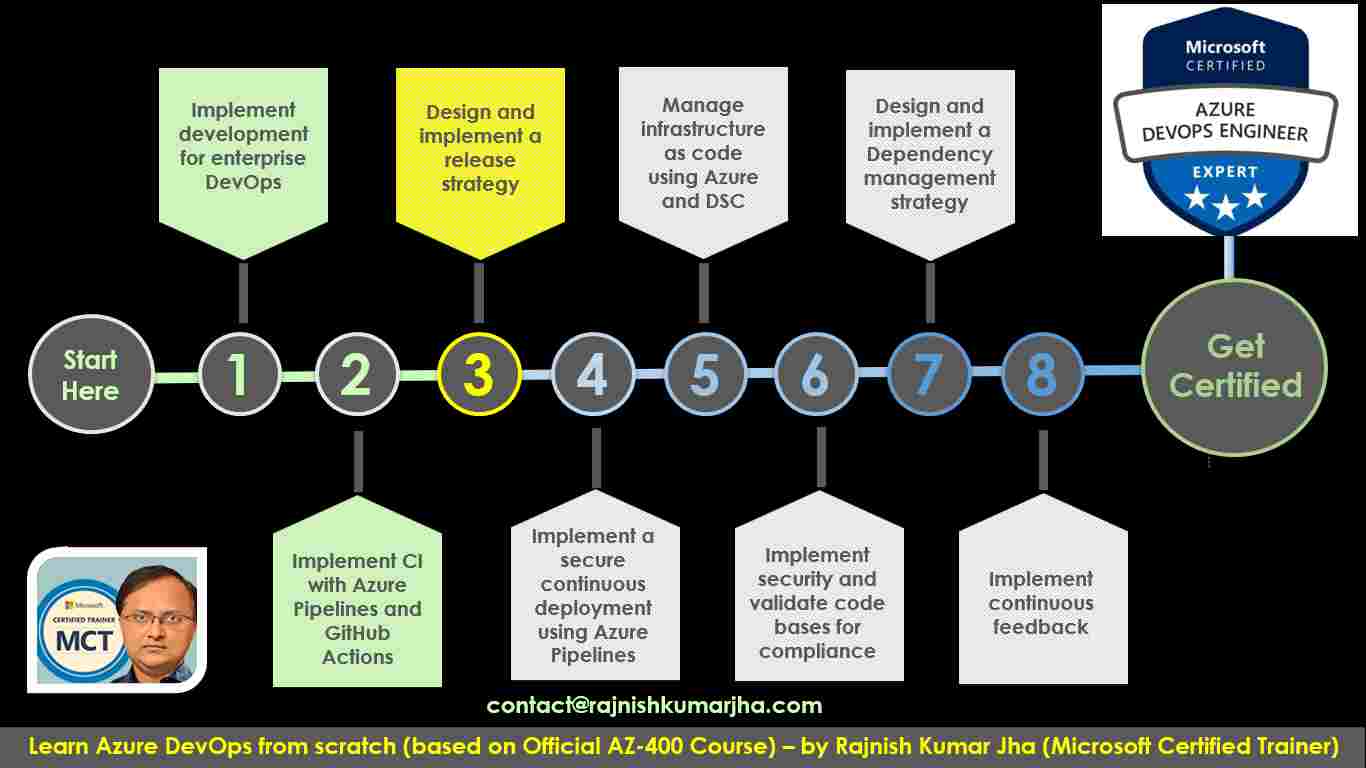
LP03:CH01: Create a release pipeline
Outlining features and functionalities of Azure DevOps Release Pipeline {START}►
Azure DevOps Release Pipeline: Key Features
Summary
Elaborating various capabilities and tools offered by Azure DevOps for managing Release Pipelines {START}►
Agents
Approvals
Artifacts
Caching
Conditions
Container Jobs
Demands
Dependencies
Deployment Groups
Deployment Group Jobs
Deployment Jobs
Environment
Gates
Summary
Delve into the features of Release Pipelines in Azure DevOps {START}►
Artifact
Trigger
Stages and Environments
Approval
Tasks
Detailed Flow of a Release Pipeline
Integration and Extensions
Summary
Exploring Artifact Repositories within Azure DevOps {START}►
Build Artifacts
Package Repositories
Container Repositories
Source Control
Integration and Workflow
Benefits of Artifact Sources in Azure DevOps
Summary
Essential Insights on Artifact Sources within Azure DevOps {START}►
Types of Artifact Sources in Azure DevOps
Build Artifacts
Package Repositories
Container Repositories
Source Control
Key Considerations for Artifact Sources
Security and Access Control
Version Control and Dependencies
Integration with Pipelines
Artifact Lifecycle Management
Scaling and Performance
Best Practices for Using Artifact Sources
Summary
Identifying the suitable Artifact source in Azure DevOps {START}►
When to Use Different Artifact Sources
Build Artifacts
Package Repositories
Container Repositories
Source Control
Factors to Consider
Recommendations
Summary
Choosing the appropriate artifact source in Azure DevOps {START}►
Traceability and Auditability
Immutability
Versioning
Choosing the Right Artifact Source
Summary
Examining considerations for deployment to stages in Azure DevOps {START}►
Environment Configuration
Automation and Integration
Environment-Specific Considerations
Deployment Strategies
Monitoring and Feedback
Security and Compliance
Dependencies and Resources
Handling Failures and Rollbacks
Summary
Learn about the Deployment Stages in Azure DevOps {START}►
What is a Deployment Stage?
Structure of a Deployment Stage
Types of Deployment Stages
Key Features of Deployment Stages
Deployment Stage Workflow
Best Practices for Deployment Stages
Summary
Hand-on Demo – Setting up Deployment Stages in Azure DevOps {START}►
Step 1: Create a New Azure DevOps Project
Step 2: Set Up a CI Pipeline
Step 3: Create Deployment Stages
Step 4: Validate and Execute Pipelines
Step 5: Monitor and Optimize
Summary
Explore Build and Release Tasks in Azure DevOps {START}►
Build Tasks
Release Tasks
Exploring Specific Tasks
Custom and Marketplace Tasks
Benefits of Using Build and Release Tasks
Summary
Exploring custom build and release Tasks in Azure DevOps {START}►
Creating Custom Build Tasks
Creating Custom Release Tasks
Using PowerShell for Custom Tasks
Custom Tasks in Marketplace
Benefits of Custom Build and Release Tasks
Summary
Exploring release Jobs in Azure DevOps {START}►
Understanding Release Jobs
Creating and Managing Release Jobs
Types of Release Jobs
Setting Up Dependencies Between Jobs
Automating Release Jobs
Monitoring and Troubleshooting Release Jobs
Best Practices for Release Jobs
Summary
Learn about the automation of tasks related to database deployment in Azure DevOps {START}►
Data Separation
Data Preservation
Idempotent Operations
Versioning and Rollback
Testing and Validation
Monitoring and Alerting
Example Workflow for Database Deployment Automation
Benefits of Database Deployment Automation
Summary
Familiarize yourself with the Database Deployment Task in Azure DevOps {START}►
Key Features of Database Deployment in Azure DevOps
Common Database Deployment Tasks in Azure DevOps
Setting Up a Database Deployment Pipeline
Tools and Extensions for Database Deployment in Azure DevOps
Best Practices for Database Deployment
Sample Pipeline for Database Deployment
Summary
Utilizing Release Jobs in Azure DevOps: A Guide {START}►
What Are Release Jobs?
Types of Release Jobs
Key Components of a Release Job
Setting Up a Release Job
Advanced Features
Best Practices for Using Release Jobs
Example Workflow
Benefits of Using Release Jobs
Summary
LP03:CH02: Explore release recommendations
Familiarize yourself with the delivery schedule and distinct types of triggers available in Azure DevOps {START}►
Delivery Cadence
Triggers in Azure DevOps
Comparison of Triggers
Combining Triggers for Effective Delivery Cadence
Practical Example
Summary
Delve into the Release Approval mechanisms available in Azure DevOps {START}►
What Are Release Approvals?
Types of Approvals
Configuring Release Approvals
Managing Approvals
Best Practices for Using Release Approvals
Advanced Scenarios
Example Workflow
Benefits of Release Approvals
Summary
Examining the details about Release Approvals in Azure DevOps {START}►
What Do We Want to Achieve with the Approval?
Who Needs to Approve?
When Do You Want to Approve?
Best Practices for Release Approvals in Azure DevOps
Summary
Exploring the Release Gates in Azure DevOps {START}►
What Are Release Gates?
Types of Release Gates
Common Scenarios for Release Gates
Configuring Release Gates
Built-In Gate Options
Best Practices for Using Release Gates
Example Workflow with Release Gates
Benefits of Release Gates
Summary
Analyzing the Release Gates feature in Azure DevOps: Key Aspects {START}►
Incident and Issues Management
Approval Integration with Collaboration Systems
Quality Validation
Security Scan on Artifacts
User Experience Relative to Baseline
Change Management
Infrastructure Health
Key Benefits of Using These Release Gates
Summary
Using Release Gates to protect quality in Azure DevOps {START}►
Key Quality Criteria with Release Gates
Configuring Release Gates in Azure DevOps
Benefits of Using Gates for Quality Assurance
Example Workflow with Gates
Summary
Hands-on Demo – Setting up a Release Gate in Azure DevOps {START}►
Steps for setting a release gate
Summary
Exploring GitOps Release strategy and recommendations in Azure DevOps {START}►
Key Concepts and Recommendations for GitOps in Azure DevOps
Implementation Steps for GitOps in Azure DevOps
Summary
LP03:CH03: Provision and test environments
Provisioning and configuring target environments as part of Release Pipeline in Azure DevOps {START}►
On-Premises Servers
Infrastructure as a Service (IaaS)
Platform as a Service (PaaS)
Function as a Service (FaaS)
Clusters (e.g., Kubernetes)
Service Connections
Summary
Hands-on Demo – Setting up Service Connections in Azure DevOps {START}►
Navigate to Project Settings
Open Service Connections
Add a New Service Connection
Configure the Service Connection
Grant Permissions
Use the Service Connection in a Pipeline
Summary
Configuring automated integration and functional test automation in Azure DevOps {START}►
Understanding the Agile Testing Quadrants
Configuring Automated Integration and Functional Test Automation
Plan the Test Strategy
Setup the Environment
Quadrant-Specific Implementation
Organize Tests by Quadrants
Use Test Management Tools
Automate Test Execution
Reporting and Feedback
Continuous Improvement
Summary
Learn how to establish automated integration and functional test automation processes in Azure DevOps {START}►
Define Tests According to Agile Testing Quadrants
Tools for Integration and Functional Tests
Set Up Your Test Framework
Configure Service Connections in Azure DevOps
Create and Configure Test Pipelines
Pipeline Structure
Sample YAML Pipeline
Automate Test Triggers
Publish and Analyze Test Results
Enhance Test Feedback
Integrate Non-Functional Testing
Summary
Understanding Shift-Left in Azure DevOps {START}►
Key Principles of Shift-Left in Azure DevOps
Implementing Shift-Left in Azure DevOps
Benefits of Shift-Left in Azure DevOps
Summary
Setting up and running availability tests in Azure DevOps {START}►
Create Health Endpoints in Your Application
Use Tools to Test Health Endpoints
Types of Availability Tests
Automate Availability Tests in Azure DevOps
Monitor and Report Results
Summary
Exploring the Azure Load Testing {START}►
Key Features of Azure Load Testing
Use Cases
Setting Up Azure Load Testing
Monitoring and Analyzing Results
Advanced Scenarios
Best Practices for Azure Load Testing
Summary
Hands-on Demo – Identify performance regressions with Azure Load Testing and GitHub Actions {START}►
Prerequisites
Create an Azure Load Testing Resource
Prepare Your JMeter Script
Set Up GitHub Actions for Azure Load Testing
Workflow Details
Analyze Results for Performance Regressions
Example: Conditional Pass/Fail Based on Results
Monitor and Improve
Summary
LP03:CH04: Manage and modularize tasks and templates
Examining Task Groups in Azure DevOps {START}►
Key Features of Task Groups
Creating a Task Group
Using a Task Group in a Pipeline
Managing Task Groups
Use Cases for Task Groups
Best Practices
Example: Create and Use a Task Group
Summary
Exploring variables in Release Pipelines in Azure DevOps {START}►
Types of Variables
Scope and Precedence of Variables
Best Practices
Example YAML Pipeline
Summary
Understanding Variable Groups in Azure DevOps {START}►
Benefits of Using Variable Groups
Creating a Variable Group
Using Variable Groups
Managing Variable Groups
Use Cases for Variable Groups
Best Practices
Example of Using Variable Groups
Summary
LP03:CH05: Multi-stage YAML
Describing Deployment Jobs strategies in Azure DevOps Multi-stage YAML {START}►
Enable Initialization:
Deploy the Update:
Route Traffic to the Updated Version:
Test the Updated Version After Routing Traffic:
If There’s a Failure, Run Steps to Restore to the Last Known Good Version:
Complete Example
Explanation of Steps
Summary
Describing Lifecycle Hooks in Azure DevOps Multi-stage YAML {START}►
Lifecycle Hooks Breakdown
Example Multi-stage YAML with Lifecycle Hooks
Explanation of Lifecycle Hooks
Detailed Breakdown
Use Case Scenarios:
Summary
Exploring Deployment Jobs Strategies in Azure DevOps Multi-stage YAML – RunOnce {START}►
Key Use Cases for RunOnce Strategy
Example Multi-stage YAML with RunOnce Deployment Job
Details of the RunOnce Job
Advantages of RunOnce Deployment Strategy
Other Considerations
Summary
Exploring Deployment Jobs Strategies in Azure DevOps Multi-stage YAML – Rolling Deployment {START}►
Key Concepts of Rolling Deployment
Example Multi-stage YAML with Rolling Deployment Strategy
Details of Rolling Deployment Strategy
Steps in Rolling Deployment
Additional Considerations
Using Approval Gates in Rolling Deployment
Summary
Exploring Deployment Jobs Strategies in Azure DevOps Multi-stage YAML – Canary Deployment {START}►
Key Concepts of Canary Deployment
Example Multi-stage YAML with Canary Deployment Strategy
Details of Canary Deployment Strategy
Steps in Canary Deployment
Additional Considerations
Using Automated Canary Deployments with Approval Gates
Benefits of Canary Deployment
Exploring Deployment Jobs Strategies in Azure DevOps Multi-stage YAML – Canary for AKS example {START}►
Steps to Implement Canary Deployment for AKS in Azure DevOps
Example Multi-stage YAML for Canary Deployment to AKS
Details of Canary Deployment for AKS
Detailed Steps
Benefits of Canary Deployment for AKS
Comprehensive guide on the Deployment Jobs Strategies in Azure DevOps Multi-stage YAML {START}►
RunOnce Deployment Strategy
Rolling Deployment Strategy
Canary Deployment Strategy
Canary Deployment for AKS
Summary of Strategies
LP03:CH06: Automate inspection of health
Automating inspection of health in Azure DevOps {START}►
Release Gates
Events, Subscriptions, and Notifications
Service Hooks
Reporting
Integrating Health Automation in Azure DevOps
Exploring Events and Notifications in Azure DevOps {START}►
Events in Azure DevOps
Notifications in Azure DevOps
Setting up Events and Notifications
Service Hooks and Notifications
Benefits of Events and Notifications:
Exploring Service Hooks in Azure DevOps {START}►
What are Service Hooks?
Types of Services Supported
Setting up a Service Hook
Example: Service Hook with Slack
Example: Service Hook with Microsoft Teams
Benefits of Service Hooks
Comprehensive guide on the Service Hooks in Azure DevOps {START}►
Build and Release Integrations
Collaborate Integrations
Customer Support Integrations
Plan and Track Integrations
Integrate with External Systems
Setting up a Service Hook
Benefits of Using Service Hooks:
Configuring Azure DevOps Notifications {START}►
Types of Notifications
Notification for Item Changes
Steps to Configure Notifications
Managing Global Notifications
Benefits of Configuring Notifications
Hands-on Demo – Configure Azure DevOps Notifications
Covered in Previous Topic
Configure Azure DevOps notifications
Things to know about GitHub Notifications {START}►
Types of GitHub Notifications
Managing GitHub Notifications
Benefits of Managing GitHub Notifications
Hands-on Demo – Configure GitHub Notifications {START}►
Steps to follow
Summary
Exploring how to measure quality of your release process in Azure DevOps {START}►
Measuring Quality of Your Release Process in Azure DevOps
Visualizing Your Release Process
Symptoms of a Broken Release Process
Measuring Quality with Dashboard Widgets
Improving Release Quality
Steps to Create Release Dashboard Widgets
Summary
Things to know about Release Notes and Documentation in Azure DevOps {START}►
Release Notes in Azure DevOps
Work Item Linking for Documentation
Storing and Managing Documentation
Release Notes Templates
Visualizing Release Changes
Automating Release Notes Generation
Best Practices for Release Notes and Documentation
Examples of Release Notes
Summary
Examining considerations for choosing release management tools in Azure DevOps {START}►
Artifacts and Artifact Source
Triggers and Schedules
Approvals and Gates
Stages
Build and Release Tasks
Traceability, Auditability, and Security
Integration with External Tools
Summary
Exploring common release management tools in Azure DevOps {START}►
GitHub Actions
Azure Pipelines
Jenkins
CircleCI
GitLab Pipelines
Atlassian Bamboo
Comparison of Tools
Best Practices for Tool Selection
Labs (coming soon)
Lab: Configuring pipelines as code with YAML
Lab: Controlling deployments using Release Gates
Lab: Setting up and running functional tests
Learning Path review questions {START}►
How many deployment jobs can be run concurrently by a single agent?
What should you create to store values that you want to make available across multiple build and release pipelines?
How can you provision the agents for deployment groups in each of your VMs?
How can you identify a default release variable?
What can you use to prevent a deployment in Azure DevOps when a security testing tool finds a compliance problem?
Even if you create exactly what a user requested at the start of the project, the solution will often be unsuitable for the same user. Why?
Summary
LP04: Implement a secure continuous deployment using Azure Pipelines
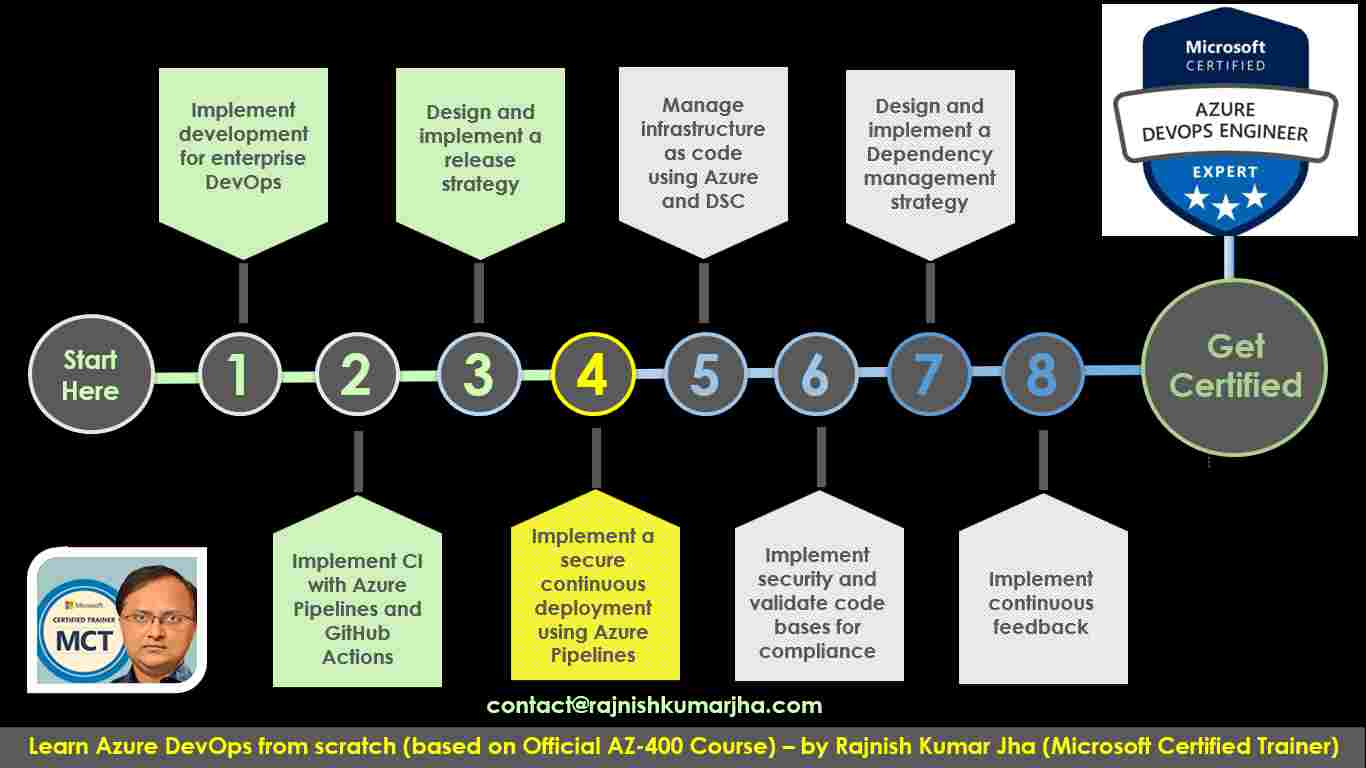
LP04:CH01: Introduction to deployment patterns
Know about Continuous Delivery (CD): Its beyond Release Management {START}►
What Is Continuous Delivery?
Core Components of Continuous Delivery
Why Continuous Delivery Is More Than Release Management
Role of Release Management in Continuous Delivery
Benefits of Going Beyond Release Management in CD
Summary
Exploring Microservices Architecture in Azure {START}►
Core Principles of Microservices Architecture
Benefits of Microservices Architecture
Challenges of Microservices Architecture
Key Components of a Microservices Architecture
Use Cases for Microservices Architecture
Comparison: Microservices vs. Monolithic Architecture
Best Practices for Implementing Microservices
Summary
Exploring Classical Deployment Patterns: Dev, Test, Staging, Production {START}►
Development Environment (Dev)
Testing Environment (Test)
Staging Environment
Production Environment (Prod)
Typical Workflow Across Environments
Benefits of the Classical Deployment Pattern
Challenges and Mitigation
Modern Enhancements
Summary
Understanding various Modern Deployment Patterns {START}►
Blue-Green Deployments
Canary Releases
Dark Launching
A/B Testing
Progressive Exposure Deployment (Ring-Based Deployments)
Feature Toggles (Feature Flags)
Comparison of Deployment Patterns
Key Considerations When Choosing a Deployment Pattern
Best Practices for Modern Deployment Patterns
Summary
LP04:CH02: Implement blue-green deployment and feature toggles
Analyzing the Blue-Green Deployment {START}►
How Blue-Green Deployment Works
Illustration
Advantages
Challenges
Use Cases
Blue-Green Deployment in Azure
Best Practices
Summary
Exploring Deployment Slots: What is it, Why do you need it {START}►
Deployment Slots
What is a Deployment Slot?
Why Do You Need Deployment Slots?
Deployment Slot Workflow
Advantages of Deployment Slots
How Deployment Slots Work (Example in Azure App Services)
Why Use Deployment Slots?
Common Use Cases
Swapping Deployment Slots
Challenges and Considerations
Best Practices for Deployment Slots
Summary
Exploring and implementing Feature Toggles Deployment Pattern {START}►
Feature Toggles: An Introduction
What is a Feature Toggle?
Why Do You Need Feature Toggles?
How Does a Feature Toggle Work?
Types of Feature Toggles
How to Implement a Feature Toggle
Feature Toggles Benefits
Feature Toggles in Azure DevOps
Best Practices for Feature Toggles
Challenges of Feature Toggles
Summary
Delve into the Feature Toggle Maintenance {START}►
Key Aspects of Feature Toggle Maintenance
Lifecycle of Feature Toggles
Best Practices for Feature Toggle Maintenance
Common Challenges in Feature Toggle Maintenance
Implementing Feature Toggle Maintenance
Summary
LP04:CH03: Implement canary releases and dark launching
Exploring the Canary Releases Deployment Pattern {START}►
How Does a Canary Release Work?
Benefits of Canary Releases
Steps in a Canary Release Process
Advantages of Canary Releases
Best Practices for Canary Releases
Challenges with Canary Releases
Canary Release Example in Azure DevOps
Use Cases for Canary Releases
Summary
Examining Azure Traffic Manager {START}►
What is Azure Traffic Manager?
Why Do You Need Azure Traffic Manager?
What Does Azure Traffic Manager Offer?
Controlling Your Canary Release Using Azure Traffic Manager
Steps to Control Canary Release Using Traffic Manager
Benefits of Combining Traffic Manager with Canary Releases
Example Scenario: Controlling Canary Release
Use Cases for Combining Traffic Manager, Deployment Slots, and Feature Toggles
Best Practices
Summary
Familiarize yourself with the Dark Launching Deployment pattern {START}►
Dark Launching
How Does Dark Launching Work?
Why Use Dark Launching?
Steps in a Dark Launch Process
Benefits of Dark Launching
Example of Dark Launching
Challenges of Dark Launching
Best Practices for Dark Launching
Summary
LP04:CH04: Implement A/B testing and progressive exposure deployment
Familiarize yourself with the A/B testing {START}►
A/B Testing
How Does A/B Testing Work?
Why Use A/B Testing?
Steps in A/B Testing
Benefits of A/B Testing
Example of A/B Testing
A/B Testing Tools
Challenges of A/B Testing
Summary
Exploring CI/CD with Ring-based deployment pattern {START}►
How Does Ring-Based Deployment Work?
Benefits of Ring-Based Deployment
Steps in Ring-Based Deployment
Example of Ring-Based Deployment
Advantages of CI/CD with Ring-Based Deployment
CI/CD Pipeline Integration with Ring-Based Deployment
Challenges of Ring-Based Deployment
Tools for Ring-Based Deployment
Summary
LP04:CH05: Integrate with identity management systems
Integrating GitHub with single sign-on (SSO) authentication {START}►
SSO Integration with GitHub
Two-Factor Authentication (2FA) with GitHub
SSH Keys Authentication
Personal Access Token (PAT) Authentication
GitHub Apps Authentication
GITHUB_TOKEN Authentication
Designing and Implementing Permissions and Roles in GitHub {START}►
GitHub Personal Accounts
GitHub Organizations
GitHub Enterprise Organizations
Best Practices
Designing and Implementing Permissions and Security Groups in Azure DevOps {START}►
Azure DevOps Access Control Mechanisms
Azure DevOps Default Security Groups
Design and Implementation Best Practices
Implementation Steps
Example: Role Mapping
Summary
Exploring Workload Identities in Azure DevOps {START}►
Microsoft Entra ID Workload Identities
Implementing Service Principals in Azure DevOps
Security Best Practices for Service Principals
Comparison of Workload Identities
Summary
Exploring Managed Identity in Azure DevOps {START}►
Types of Managed Identity
Use Cases of Managed Identity in Azure DevOps
How Managed Identity Works with Azure DevOps
Implementation Steps
Benefits of Using Managed Identity in Azure DevOps
Limitations of Managed Identity with Azure DevOps
Best Practices for Managed Identity in Azure DevOps
Summary
LP04:CH06: Manage application configuration data
Strategizing the Application Configuration Data Management {START}►
Challenges with Traditional Configuration Management
Modern Strategies for Application Configuration Management
Example: Using Azure App Configuration
Key Benefits of Modern Configuration Management
Summary
Exploring Separation of Concerns in Configuration Management {START}►
Key Components and Roles
Configuration Custodian
Configuration Consumer
Configuration Store
Secret Store
Designing for Separation of Concerns
Integrating Configuration Store and Secret Store
Dynamic Configuration Updates
Access Control and Security
Separation of Concerns: Interaction Example
Benefits of Separation of Concerns
Example Implementation: Azure Ecosystem
Summary
Understanding External Configuration Store Patterns in Azure DevOps {START}►
Why External Configuration Store Patterns are Important
Common External Configuration Store Patterns
Benefits of Using External Configuration Stores
Best Practices for External Configuration Management
Summary
Analyzing External Configuration Store Patterns in the Context of Azure DevOps {START}►
Key Concepts and Benefits
Common External Configuration Store Patterns in DevOps
Environment Variables
Configuration Files
Azure Key Vault, AWS Secrets Manager, Google Secret Manager (Secrets Management)
Azure App Configuration, Spring Cloud Config, Consul (Centralized Configuration Management)
Feature Toggles (Feature Flags)
GitOps with External Repositories (Git as a Configuration Store)
Configuration Management Tools (Ansible, Puppet, Chef)
Best Practices for External Configuration Store Patterns:
Summary
Comprehending External Configuration Store Patterns within Azure DevOps {START}►
Azure Key Vault
Azure App Configuration
Azure Storage (Blob Storage, Table Storage)
Environment Variables in Azure DevOps Pipelines
Service Connections and Azure Resource Manager (ARM) Templates
External Sources via Git Repositories
Environment-Specific Configurations
Dynamic Configuration Management (Feature Flags)
Best Practices for External Configuration Stores in Azure DevOps
Summary
Delve into the specifics of Azure DevOps Secure Files {START}►
Key Features of Secure Files in Azure DevOps
Use Cases for Secure Files
Managing Secure Files in Azure DevOps
Upload Secure Files
Reference Secure Files in a Pipeline
Delete Secure Files
Permissions for Secure Files
Audit Secure File Access
Best Practices for Using Secure Files in Azure DevOps
Summary
Examine the details surrounding Azure DevOps Secure Files {START}►
How to Upload Secure Files
How to Manage Secure Files
How to Use Secure Files in YAML Pipelines
Clean-up: Delete Secure Files After Use
Best Practices for Using Secure Files in Azure DevOps
Summary
Learning about the Azure App Configuration {START}►
Key Features of Azure App Configuration
Benefits of Using Azure App Configuration
Core Components of Azure App Configuration
How Azure App Configuration Works
Use Case Scenarios for Azure App Configuration
How to Get Started with Azure App Configuration
Summary
Examining Key-Value Pairs in Azure App Configuration {START}►
Keys in Azure App Configuration
Labels for Keys in Azure App Configuration
Versioning Key Values
Querying Key Values in Azure App Configuration
Values in Azure App Configuration
Summary
Examining Azure App Configuration: Feature Management {START}►
Key Concepts in Azure App Configuration Feature Management
Key Elements of Feature Management in Azure App Configuration
Define Feature Flags in App Configuration
Targeting (Using Filters to Target Users)
Feature Management SDK Integration
Managing Feature Flags
Best Practices for Feature Management
Example Scenario for Feature Management
Summary
Integrating Azure Key Vault with Azure DevOps Pipelines {START}►
Overview of the Integration Process
Step 1: Grant Azure DevOps Access to Azure Key Vault
Step 2: Reference Azure Key Vault Secrets in Azure Pipelines
Best Practices When Integrating Azure Key Vault with Azure Pipelines
Summary
Managing Secrets, Tokens and Certificates in Azure Key Vault {START}►
Azure Key Vault: Core Capabilities
Why Use Azure Key Vault?
How Azure Key Vault Solves Common Problems
Best Practices for Using Azure Key Vault
Summary
Examining DevOps Inner and Outer Loop {START}►
Inner Loop of DevOps (Developer's Cycle)
Outer Loop of DevOps (Operations and Delivery Cycle)
Key Differences Between the Inner and Outer Loops
Summary
Persisting Secrets in DevOps Inner and Outer Loop {START}►
Secrets in the Inner Loop (Development and Testing Phase)
Secrets in the Outer Loop (Deployment and Operations Phase)
Key Differences in Managing Secrets Between Inner and Outer Loops
Summary
Labs (coming soon)
Lab: Integrating Azure Key Vault with Azure DevOps
Lab: Enable Dynamic Configuration and Feature Flags
Learning Path review questions {START}►
What is the easiest way to create a staging environment for an Azure WebApp?
What Azure-based tool can you use to divert a percentage of your web traffic to a newer version of an Azure website?
What characteristics make users suitable for working with canary deployments?
What is a potential disadvantage of using canary deployments?
Apart from the traffic routing method, what else does Azure Traffic Manager consider when making routing decisions?
What is the Azure Key Vault and why would you use it?
Key features of Azure Key Vault:
Why use Azure Key Vault?
LP05: Manage infrastructure as code using Azure and DSC
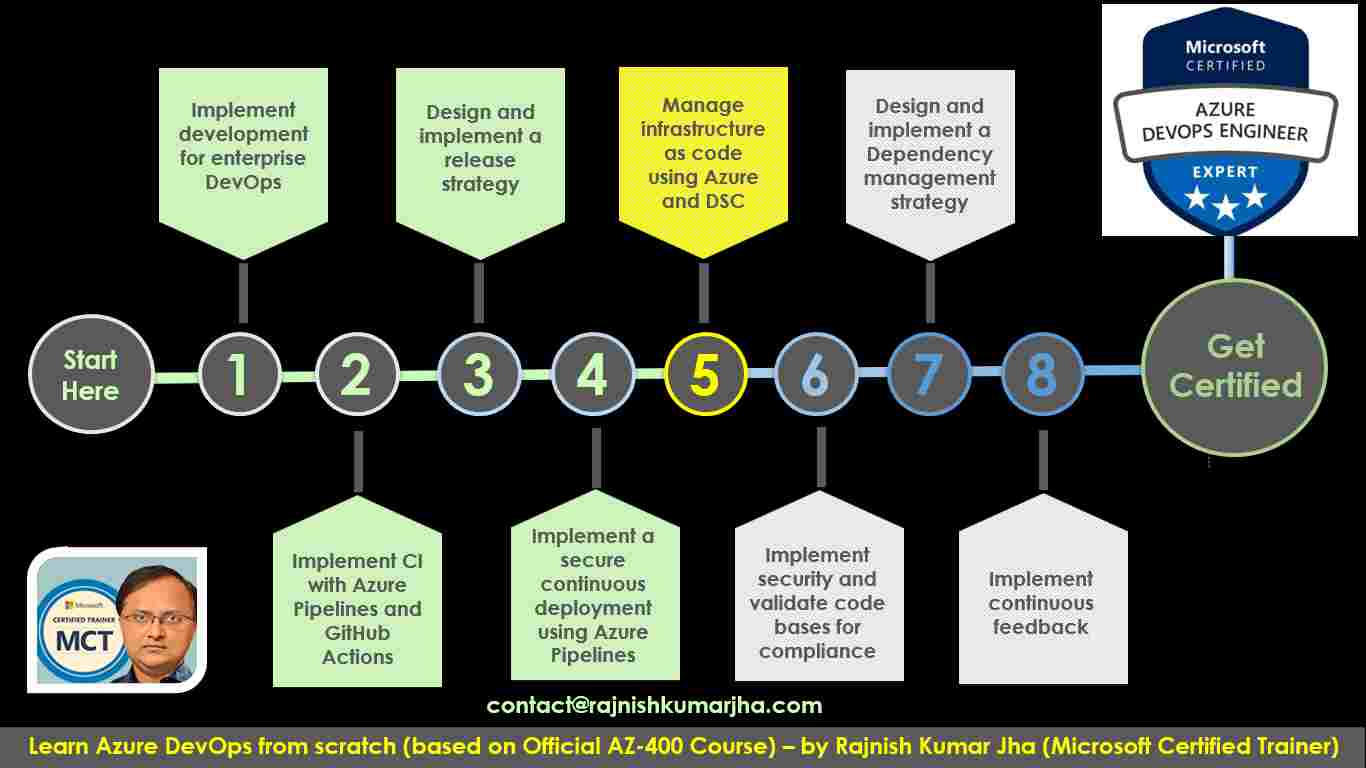
LP05:CH01: Explore infrastructure as code and configuration management
Exploring Manual Deployment and Infrastructure as Code (IaC) Deployment {START}►
Manual Deployment
Infrastructure as Code (IaC)
Manual Deployment vs Infrastructure as Code (IaC) Comparison
Implementing Infrastructure as Code (IaC)
Summary
Examining Environment Configuration Management {START}►
Configuration Management
Manual Configuration
Configuration as Code (CaC)
Manual Configuration vs Configuration as Code: A Comparison
Implementing Configuration as Code (CaC)
Summary
Understanding Imperative vs. Declarative Configuration approaches {START}►
Imperative vs Declarative: Definitions
Key Differences Between Imperative and Declarative Configuration
Imperative vs Declarative: Use Cases
Best Practices for IaC and CaC Implementation
Summary: Declarative vs Imperative
Understanding Idempotent Configuration in DevOps {START}►
Key Concept: Idempotence
Why is Idempotence Important?
Idempotence in Infrastructure as Code (IaC)
Examples of Idempotent Configuration
Best Practices for Achieving Idempotent Configuration
Summary
LP05:CH02: Create Azure resources using Azure Resource Manager templates
Familiarize yourself with the Azure Resource Manager templates {START}►
Infrastructure as Code (IaC)
Declarative Syntax
Automation and Repeatability
Manage and Control Dependencies
Resource Group Management
Scalability
Security and Compliance
Integration with Azure DevOps and CI/CD
Support for Parameters and Variables
Cross-Platform Compatibility
Summary: Why Use Azure Resource Manager (ARM) Templates?
Exploring ARM Template components {START}►
JSON Document
Parameters
Variables
Functions
Resources
Outputs
Summary of ARM Template Components:
Managing dependencies in ARM template {START}►
dependsOn Property
Implicit Dependencies
Circular Dependencies
Implicit Ordering of Resources
Using dependsOn with Loops or Multiple Resources
Summary
Learn how to modularize your ARM Templates {START}►
Linked Templates
Nested Templates
Deployment Modes in ARM Templates
External Templates and External Parameters
Securing an External Template
Summary
Investigating the Secrets in ARM templates {START}►
Key Concepts for Managing Secrets in ARM Templates
Step 1: Create Key Vault and Secret Using Azure CLI/PowerShell
Step 2: Enable Azure Resource Manager (ARM) Access for Template Deployment
Step 3: Reference the Key Vault Secret in the Parameter File (Not the Template)
Step 4: Enable Access to the Secret: Owner and Contributor Roles Grant Access
Step 5: Deploy the Template and Pass in the Parameter File
Summary of Steps
Securing the Secrets
LP05:CH03: Implement Bicep
Delve into the Azure Bicep {START}►
Key Features of Bicep
How Does Bicep Work?
Bicep vs ARM Templates
Example: Using Bicep
Advantages of Bicep
Summary
Installing and Troubleshooting Azure Bicep {START}►
Installing the Bicep VS Code Extension
Installing the Bicep CLI
Installing the Bicep CLI on Windows
Installing the Bicep CLI on macOS
Installing the Bicep CLI on Linux:
Manual Installation for All Platforms
Troubleshooting the Installation
Summary of Installation Steps
Understanding Bicep File Structure and Syntax {START}►
Bicep File Structure
Sample Bicep File
Detailed Breakdown of Key Components
Other Features in Bicep
Summary
Hands-on Demo – Create Bicep templates {START}►
Creating Bicep Template
Create the Bicep File (main.bicep)
How the Template Works
Deploy the Template
Review the Output
Modify the Template
Summary
Hands-on Demo – Deploy a Bicep file from GitHub Workflows {START}►
Steps Overview
Create the Bicep File in GitHub Repository
Set Up the Azure Service Principal for Authentication
Create the GitHub Actions Workflow File
Deploy the Bicep Template via GitHub Actions
Monitor the Workflow
Verify the Deployment
Summary
Hands-on Demo – Deploy a Bicep file from Azure Pipelines {START}►
Steps Overview
Create the Bicep File in Your Repository
Set Up the Azure Service Principal for Authentication
Create the Azure Pipeline YAML File
Run the Pipeline
Verify the Deployment
Summary
LP05:CH04: Create Azure resources by using Azure CLI
Familiarize yourself with the Azure CLI {START}►
Key Features of Azure CLI
Key Components of Azure CLI
Basic Usage Examples of Azure CLI
Azure CLI Output Formats
Azure CLI in Automation
Summary
LP05:CH05: Explore Azure Automation with DevOps
A Guide to Azure Automation {START}►
Key Features of Azure Automation
Common Use Cases for Azure Automation
How Does Azure Automation Work?
Benefits of Azure Automation
Use Case Example
Summary
Learn how to create Azure Automation Accounts {START}►
How to Create Automation Accounts in Azure
Create an Automation Account Using the Azure Portal
Create an Automation Account Using Azure CLI
Create an Automation Account Using PowerShell
Create an Automation Account Using ARM Templates
Managing Automation Accounts
Summary
Familiarize yourself with the Azure Runbook {START}►
Key Features of a Runbook
Types of Runbooks
How to Create and Manage Runbooks in Azure Automation
Use Case Examples for Runbooks
Benefits of Using Runbooks
Summary
Understanding Automation Shared resources {START}►
Credentials
Variables
Certificates
Connections
Schedules
Hybrid Runbook Worker
Modules
Software Update Configuration
Benefits of Using Shared Resources
Summary
Exploring the Runbook Gallery in Azure Automation {START}►
Key Features of the Runbook Gallery
Accessing the Runbook Gallery
Categories of Runbooks in the Gallery
Examples of Popular Runbooks from the Gallery
How to Customize Runbooks from the Gallery
Benefits of Using the Runbook Gallery
Summary
Examining Webhooks in Azure Automation {START}►
Key Concepts of Webhooks in Azure Automation
How Webhooks Work in Azure Automation
How to Create and Use Webhooks
Webhooks and Parameters
Security Considerations
Use Cases for Webhooks in Azure Automation
Summary
Exploring Source Control integration with Azure Automation {START}►
Benefits of Source Control Integration in Azure Automation
Source Control Integration in Azure Automation
Setting Up Source Control Integration with Azure Automation
Step 1: Set Up a Source Control Repository
Step 2: Integrate Source Control with Azure Automation
Deploying Runbooks from Source Control
CI/CD for Azure Automation with Source Control
Managing Runbooks and Modules from Source Control
Best Practices for Source Control Integration
Summary
Exploring PowerShell Workflows {START}►
What Are PowerShell Workflows?
Key Features of PowerShell Workflows
Defining and Running a PowerShell Workflow
Advanced Workflow Features
Best Practices for PowerShell Workflows
Use Cases for PowerShell Workflows
PowerShell Workflow Cmdlets
Summary
Hands-on Demo – Create PowerShell Workflow runbook in Automation {START}►
Prerequisites
Steps to Create a PowerShell Workflow Runbook
Step 1: Create an Automation Account
Step 2: Create a PowerShell Workflow Runbook
Step 3: Edit the Runbook
Step 4: Publish the Runbook
Step 5: Test the Runbook
Step 6: Schedule the Runbook (Optional)
Step 7: Monitor Runbook Jobs
Advanced Use: Passing Parameters to a Workflow Runbook
Considerations and Best Practices
Summary
Exploring Hybrid Management in Azure Automation {START}►
Key Components of Hybrid Management
Azure Automation Hybrid Runbook Worker
Azure Arc
Azure Automation State Configuration (DSC)
Azure Automation Update Management
Log Analytics
Azure Monitor
Azure Automation Hybrid Management Best Practices
Summary
Delve into the Checkpoint and Parallel Processing in Azure Automation {START}►
Checkpointing in Azure Automation
Parallel Processing in Azure Automation
Checkpointing and Parallel Processing Together
Best Practices
Summary
LP05:CH06: Implement Desired State Configuration (DSC)
Understanding Configuration Drift in DevOps {START}►
What is Configuration Drift?
Potential Security Risks Introduced by Configuration Drift
Solutions to Prevent or Mitigate Configuration Drift
Windows PowerShell Desired State Configuration (DSC)
Azure Policy
Non-Microsoft Solutions Integrated with Azure
Other Solutions for Managing Configuration Drift
Azure Automation
Summary
Gain insight into the Desired State Configuration (DSC) {START}►
How Does DSC Work?
Key Features of DSC
Basic DSC Workflow
Example: Basic DSC Configuration Script
DSC Resources
Pull vs. Push Mode in DSC
DSC in Azure
Monitoring and Reporting
Common Use Cases for DSC
Summary
Exploring Azure Automation State Configuration (DSC) {START}►
Key Features of Azure Automation State Configuration (DSC)
How Azure Automation DSC Works
Steps to Use Azure Automation State Configuration (DSC)
Example: Deploying a DSC Configuration in Azure Automation
Advantages of Using Azure Automation DSC
Summary
Examining DSC Configuration File {START}►
DSC Configuration File Structure
Key Elements of a DSC Configuration File
Configuration Block
Node Block
Resource Blocks
Other Optional Elements
Parameters
Configuration Data
Example of a Full DSC Configuration File
Summary of DSC Configuration File Elements
Summary
Implementing DSC and Linux Automation on Azure {START}►
Prerequisites for DSC and Linux Automation on Azure
Steps to Implement DSC for Linux on Azure
Create an Azure Automation Account
Enable Linux DSC Extension on the VM
Configure Azure Automation State Configuration (DSC) for Linux
Apply DSC Configuration to the Linux VM
Monitor and Remediate Configuration Drift
Automating DSC Configurations via Azure CLI/PowerShell
Summary
Labs (coming soon)
Lab: Deployments using Azure Bicep templates
Learning Path review questions {START}►
What benefits can you achieve by modularizing your infrastructure and configuration resources?
Which method of approach for implementing Infrastructure as Code states what the final state of an environment should be without defining how it should be achieved?
Which term defines the ability to apply one or more operations against a resource, resulting in the same outcome every time?
Which term is the process whereby a set of resources change their state over time from their original state in which they were deployed?
Which Resource Manager deployment mode only deploys whatever is defined in the template, and does not remove or modify any other resources not defined in the template?
How are the dependencies defined in a .bicep file?
What is the behavior of the webAppName parameter for a team that created a template that contains this line:
How can you reuse a Bicep template in other Bicep templates?
Example of how to reuse a Bicep template:
LP06: Implement security and validate code bases for compliance
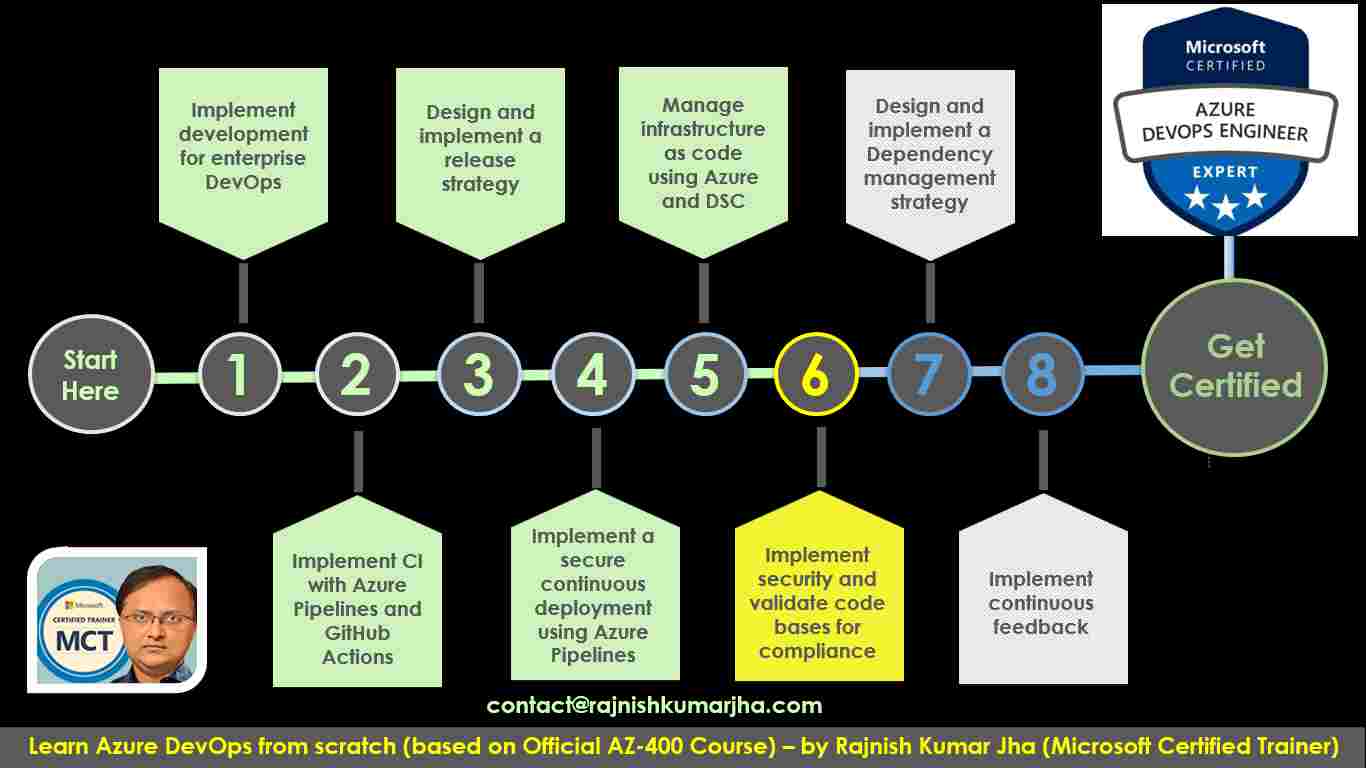
LP06:CH01: Introduction to Secure DevOps
Learning about the Secure DevOps {START}►
What is Secure DevOps (DevSecOps)?
Key Principles of Secure DevOps
Tools and Technologies in Secure DevOps
Benefits of Secure DevOps
Challenges of Implementing Secure DevOps
Best Practices for Secure DevOps
Summary
Describing SQL injection attack {START}►
SQL Injection Attack
How SQL Injection Works
Types of SQL Injection Attacks
Types of SQL Injection Attacks
Potential Consequences of SQL Injection
Example of SQL Injection Attack
How to Prevent SQL Injection
Summary
Understanding DevSecOps {START}►
Key Principles of DevSecOps
Key Benefits of DevSecOps
Core Components of DevSecOps
DevSecOps Tools
Challenges in Implementing DevSecOps
Summary
Exploring Secure DevOps Pipeline {START}►
Key Stages of a Secure DevOps Pipeline
Planning
Coding
Build
Test
Release
Deploy
Operate
Monitor
Summary
Understanding essential features in Secure DevOps pipeline {START}►
Pipeline as Code Security (Azure Pipelines YAML + Secrets Management)
Secure Dependency Scanning & Software Composition Analysis (SCA)
Static Application Security Testing (SAST) & Dynamic Application Security Testing (DAST)
Container Security & Image Scanning
Infrastructure as Code (IaC) Security
Security Gates & Approvals
Continuous Monitoring & Logging
Summary
Exploring Key Validation Points in a Azure Secure DevOps Pipeline {START}►
Key Validation Points in a Secure DevOps Pipeline
Code Validation (Static Application Security Testing – SAST)
Dependency Scanning & Software Composition Analysis (SCA)
Infrastructure as Code (IaC) Security Validation
Container Image Scanning
Dynamic Application Security Testing (DAST)
Security Testing & Fuzzing
Manual Approval and Security Gates
Monitoring and Logging
Summary
Exploring Continuous Security Validation in DevOps {START}►
Key Aspects of Continuous Security Validation
Security as Code
Automated Static and Dynamic Analysis
Continuous Dependency Scanning (Software Composition Analysis)
Container Image Security and Vulnerability Scanning
Infrastructure Misconfiguration and Cloud Security Validation
Security Gates and Manual Approvals
Runtime Security Monitoring
Continuous Compliance Audits
Summary
Understanding Threat Modeling in Azure DevSecOps {START}►
Key Concepts in Threat Modeling
Steps in Threat Modeling
Define the Security Objectives
Create a Detailed System Architecture
Identify Potential Threats
Identify Vulnerabilities
Evaluate Risks
Mitigation Strategies
Threat Modeling Methodologies
Tools for Threat Modeling
Best Practices for Threat Modeling
Summary
In depth guide on Azure DevSecOps Threat Modeling {START}►
Five Major Threat Modeling Steps in the Microsoft SDL
Defining Security Requirements
Creating an Application Diagram
Identifying Threats
Mitigating Threats
Validating that Threats Have Been Mitigated
Microsoft Threat Modeling Tool
Summary
Exploring CodeQL in GitHub {START}►
Key Features of CodeQL in GitHub
How CodeQL Works in GitHub
Types of Vulnerabilities Detected by CodeQL
Custom Queries with CodeQL
Benefits of Using CodeQL
CodeQL Use Cases
Summary
LP06:CH02: Implement open-source software
Elaborating on the various aspect of open-source software {START}►
Key Characteristics of Open-Source Software
Advantages of Open-Source Software
Common Examples of Open-Source Software
Popular Open-Source Licenses
Challenges and Considerations with Open-Source Software
Summary
Examining the concerns that corporations face regarding open-source software components {START}►
Low Quality of Open-Source Components
No Active Maintenance
Malicious Code in Open-Source Components
Security Vulnerabilities in Open-Source Software
Unfavorable Licensing Restrictions
How Companies Can Manage These Risks
Summary
Familiarize yourself with the Open-Source Licenses {START}►
Key Features of Open-Source Licenses
Types of Open-Source Licenses
Key Open-Source Licenses Explained
Choosing the Right License for Your Open-Source Project
Summary
Examining license implications and ratings {START}►
Key License Implications
Ratings of Popular Open-Source Licenses
License Implication Ratings Summary
Summary
LP06:CH03: Software Composition Analysis
Examining and confirming that code bases meet compliance requirements {START}►
Define the Compliance Standards
Perform Code Review
Static Code Analysis
Dependency Management & Vulnerability Scanning
Testing Compliance
Documentation
Review of Version Control
Compliance to Coding Best Practices
CI/CD Pipeline Validation
Code Quality Metrics
Deployment Compliance
Tools for Code Compliance Inspection:
Example Checklist
Summary
Exploring software composition analysis (SCA) {START}►
What is Software Composition Analysis (SCA)?
The Role of OSS Components in Modern Software Development
Key Challenges with OSS Components
Software Composition Analysis Tools and Their Role
Package Management in the Context of SCA
Best Practices for Managing OSS Components with SCA
Summary
Implementing GitHub Dependabot alerts and security updates {START}►
Enable Dependabot Alerts
Configure Dependabot Security Updates
Monitoring and Managing Dependabot Alerts and PRs
Responding to Security Alerts
Best Practices for Using Dependabot
Troubleshooting and FAQs
Summary
Adding software composition analysis inspections to the pipelines in Azure DevOps {START}►
Prerequisites for SCA Integration
Choosing an SCA Tool
Integrating SCA Checks into CI/CD Pipelines
Option 1: Using Snyk for Security and License Scanning
Option 2: Using OWASP Dependency-Check in Jenkins
Integrating Other SCA Tools
Best Practices for Integrating SCA
Summary
Integrating software composition analysis checks into pipelines in Azure DevOps {START}►
Overview of Integration with SCA Tools
Choosing Your SCA Tools
Integrating SCA Tools into Azure DevOps Pipelines
Mend (formerly WhiteSource) Integration
Checkmarx Integration
Veracode Integration
Black Duck by Synopsys Integration
Configuring Build and Release Pipelines for SCA Scans
Visualize and Monitor Results
Summary
Review tools available for analyzing package security and license rates in the Azure DevOps environment {START}►
Overview of Integration with SCA Tools
Choosing Your SCA Tools
Integrating SCA Tools into Azure DevOps Pipelines
Mend (formerly WhiteSource) Integration
Checkmarx Integration
Veracode Integration
Black Duck by Synopsys Integration
Configuring Build and Release Pipelines for SCA Scans
Visualize and Monitor Results
Summary
Examining tools for assess package security and license rate in Azure DevOps {START}►
Approach 1: Scan Centralized Artifact Repository
What is it?
Tools for Centralized Artifact Repository Scanning
Approach 2: Tooling During Build in Pipeline
What is it?
Tools for Tooling During Build in Pipeline
Comparison: Approach 1 vs Approach 2
Summary
Automating Container scanning {START}►
Overview of Key Tools and Concepts
Container Scanning in Azure DevOps and GitHub Actions
Vulnerability Management with Microsoft Defender Vulnerability Management
Integrating Other Container Scanning Tools into Pipelines
Best Practices for Container Security in Pipelines
Summary
Interpreting alerts from scanner tools {START}►
Types of Alerts in Reports
Security Vulnerabilities
License Risks and Compliance
Outdated Libraries
Aspects to Keep in Mind While Interpreting Alerts
False Positives
Security Bug Bar
Contextual Relevance of Vulnerabilities
Patch Management and Upgrade Cycles
Compliance with Security Standards and Regulations
Best Practices for Handling Alerts
Summary
LP06:CH04: Security Monitoring and Governance
Implementing Pipeline Security in Azure DevOps {START}►
Authentication and Authorization
Use the CI/CD Release Pipeline
Manage Permissions
Dynamic Scanning (Security Testing in CI/CD)
Summary: Best Practices for Implementing Pipeline Security
Summary
Exploring Microsoft Defender for Cloud {START}►
Key Features of Microsoft Defender for Cloud
Microsoft Defender for Cloud Pricing
Use Cases
Summary
Examining Microsoft Defender for Cloud usage scenarios {START}►
Scenario 1: Incident Response (Detect, Access, Diagnose)
Scenario 2: Use Microsoft Defender for Cloud Recommendations to Enhance Security (Configure a Security Policy, Implement Recommendations)
Summary of Key Benefits for Each Scenario
Scenario 1: Incident Response
Scenario 2: Enhancing Security with Recommendations
Exploring Azure Policy and CI/CD pipeline integration {START}►
Azure Policy Overview and Integration with CI/CD Pipeline in Azure DevOps
Azure Policy Fundamentals
Policy Definition
Policy Assignment
Policy Remediation
Initiatives (Policy Sets)
CI/CD Pipeline Integration in Azure DevOps
Best Practices for Azure Policy & CI/CD Integration
Summary
Exploring Azure Resource Locks {START}►
What are Azure Resource Locks?
Types of Resource Locks
How Resource Locks Work
Managing Resource Locks
Use Cases for Resource Locks
Limitations of Resource Locks
Best Practices for Using Resource Locks
Summary
Understanding Microsoft Defender for Identity {START}►
What is Microsoft Defender for Identity?
Key Features of Microsoft Defender for Identity
How Microsoft Defender for Identity Works
Key Benefits of Microsoft Defender for Identity
How to Set Up Microsoft Defender for Identity
Best Practices for Microsoft Defender for Identity
Summary
Integrating GitHub Advanced Security with Microsoft Defender for Cloud {START}►
Overview of Key Tools
Why Integrate GitHub Advanced Security with Defender for Cloud?
Steps to Integrate GitHub Advanced Security with Microsoft Defender for Cloud
Benefits of the Integration
Summary
Configuring GitHub Advanced Security for GitHub and Azure DevOps {START}►
Key Components of GitHub Advanced Security
GitHub Advanced Security for GitHub Repositories
GitHub Advanced Security for Azure DevOps
Custom Auto-Triage Rules
Summary
Learning Path review questions {START}►
Secure DevOps combines which two elements?
Which term broadly defines what security means in Secure DevOps?
What component in Azure DevOps can you use to store, organize, and share access to packages, and integrate those packages with your continuous integration and continuous delivery pipeline?
What describes the term software composition analysis?
From where can extensions be sourced from, to be integrated into Azure DevOps CI/CD pipelines and help provide security composition analysis?
Which products are available as extensions in Azure DevOps Marketplace, and can provide either OSS or source code scanning as part of an Azure Pipeline?
Which Azure service is a monitoring service that can provide threat protection and security recommendations across all your services both in Azure and on-premises?
Which Azure service should you use from the below list to monitor all unencrypted SQL databases in your organization?
Which facility allows you to prevent accidental deletion of resources in Azure?
What issues are often associated with the use of open-source libraries?
How can an open-source library cause licensing issues if it is free to download?
What is open-source software?
LP07: Design and implement a Dependency management strategy
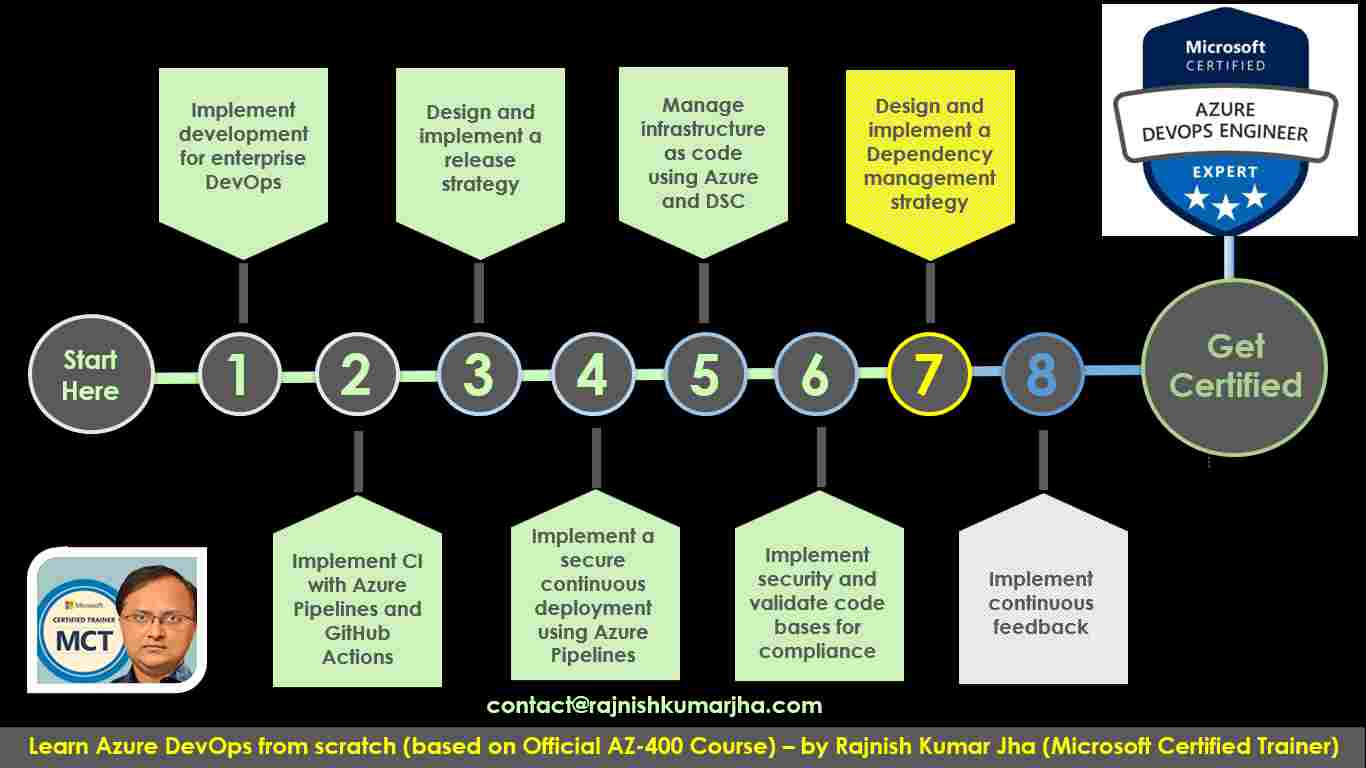
LP07:CH01: Explore package dependencies
Analyzing Dependency Management in DevOps {START}►
Key Aspects of Dependency Management
Why is Dependency Management Important?
Tools for Dependency Management:
Challenges in Dependency Management:
Best Practices for Dependency Management:
Summary
Identifying the key aspects of an effective Dependency Management strategy in DevOps {START}►
Dependency Identification and Documentation
Version Management
Dependency Updates and Monitoring
Dependency Version Resolution and Conflict Management
Security and Vulnerability Management
Dependency Isolation
Dependency Auditing and Compliance
Dependency Management in CI/CD Pipelines
Dependency Versioning Strategy
Minimizing Dependency Bloat
Best Practices for Dependency Management:
Summary
Identifying Dependencies in DevOps {START}►
Types of Dependencies
Steps to Identify Dependencies in Your Project
Tools for Identifying Dependencies
Best Practices for Identifying Dependencies
Summary
Understanding Source and Package componentization in Azure DevOps {START}►
Source Componentization
Key Concepts in Source Componentization
Benefits of Source Componentization
Package Componentization
Key Concepts in Package Componentization
Benefits of Package Componentization
Real-World Examples of Componentization
Summary
Learn how to Decompose your system in DevOps {START}►
Identify the Functional Areas (High-Level Decomposition)
Break Down Each Functional Area into Sub-Components (Modularization)
Consider Different Layers of the System (Separation of Concerns)
Define Component Boundaries
Choose a Decomposition Strategy: Monolith vs. Microservices
Ensure Scalability and Performance Considerations
Define Communication Patterns Between Components
Apply Security Considerations
Testability and Monitoring
Document the System Design
Summary
LP07:CH02: Understand package management
Exploring Packages in Azure DevOps {START}►
What is a Package?
Types of Packages
Role of Package Managers
Package Lifecycle
Key Concepts in Package Management
Benefits of Using Packages
Common Examples of Packages
Best Practices for Working with Packages
Summary
Understanding Package Feeds in Azure DevOps {START}►
What is a Package Feed?
Types of Package Feeds
Package Feed Components
Package Feeds and Dependency Management
Popular Package Feed Services
How to Use Package Feeds
Best Practices for Using Package Feeds
Summary
Exploring Package Feed Managers in Azure DevOps {START}►
What is a Package Feed Manager?
Common Package Feed Managers
Key Features of Package Feed Managers
Best Practices for Using Package Feed Managers
Summary
Exploring common Public Package Sources in Azure DevOps {START}►
Exploring Common Public Package Sources
npm Registry (JavaScript/Node.js)
PyPI (Python Package Index)
Maven Central
RubyGems
NuGet Gallery
Docker Hub
Composer (Packagist)
CRAN (Comprehensive R Archive Network)
Summary
Exploring Self-Hosted and SaaS-Based Package Sources in Azure DevOps {START}►
Self-Hosted Package Sources
SaaS-Based Package Sources
Comparison: Self-Hosted vs SaaS-Based Package Sources
Summary
Consuming Packages in Software Development with Azure DevOps {START}►
Consuming Packages in JavaScript (npm)
Consuming Packages in Python (PyPI)
Consuming Packages in Java (Maven Central)
Consuming Packages in .NET (NuGet)
Consuming Packages in Ruby (RubyGems)
Consuming Docker Images (Docker Hub)
Summary
Introduction to Artifacts in Azure DevOps {START}►
Key Features of Azure Artifacts
How Azure Artifacts Works
Use Cases for Azure Artifacts
Summary
Hands-on Demo – Creating, Pushing and Updation Package feed in Azure DevOps {START}►
What are Feeds in Azure Artifacts?
Controlling Access to Feeds
Creating a Package Feed
Pushing a Package to Azure Artifacts
Updating Packages in Azure Artifacts
Summary
LP07:CH03: Migrate, consolidating and secure artifacts
Describing Artifact and identifying the available Repositories for Artifacts in Azure DevOps {START}►
Identify Existing Artifact Repositories
Summary of Common Artifact Repositories
Migrating and Integrating Artifact Repositories with Azure DevOps {START}►
Integrating External Artifact Repositories with Azure DevOps
Migrating to Azure Artifacts from External Repositories
Considerations for Artifact Repository Integration and Migration
Example of Artifact Repository Integration in Azure DevOps Pipeline
Summary
Securing Access to Package Feeds in Azure DevOps {START}►
Trusted Sources in Azure DevOps
Securing Access to Package Feeds
Securing Availability of Package Feeds
Access Controls in Azure DevOps (Restricted Access for Consumption and Publishing)
Best Practices for Securing Access to Package Feeds
Summary
Examining Roles in Artifacts in Azure DevOps {START}►
Reader
Collaborator
Contributor
Owner
Summary of Azure Artifacts Roles
Best Practices for Assigning Roles in Azure Artifacts
Summary
Examining Permissions Artifacts in Azure DevOps {START}►
List and Restore/Install Packages
Save Packages from Upstream Sources
Push Packages
Unlist/Deprecate Packages
Delete/Unpublish Package
Edit Feed Permissions
Rename and Delete Feed
Summary of Permissions in Azure Artifacts
Reviewing Authentication approaches for Artifacts in Azure DevOps {START}►
Authentication from Azure Pipelines to Azure Artifacts Feeds
Accessing Secured Feeds Outside Azure Artifacts
Authentication via Personal Access Tokens (PATs)
Azure Artifacts Credential Provider (NuGet and .NET)
OAuth Authentication (for Third-Party Tools)
Accessing Secured Feeds in Non-Azure Environments
Public Feeds with Private Packages
Key Security Considerations
Summary
LP07:CH04: Implement a versioning strategy
Learning everything about Package Versioning in Azure DevOps {START}►
Key Principles of Package Versioning
Packages are Immutable
Key Characteristics of Immutable Packages
Benefits of Immutable Versioning in Azure DevOps
Summary
Understanding Versioning of Artifacts in Azure DevOps {START}►
Key Aspects of Artifact Versioning in Azure Artifacts
Best Practices for Versioning Artifacts in Azure DevOps
Example of Versioning Packages in Azure Artifacts
NuGet Versioning Example
npm Versioning Example
Summary
Exploring Semantic Versioning in Azure DevOps Artifacts {START}►
What is Semantic Versioning (SemVer)?
Why Use Semantic Versioning in Azure Artifacts?
How to Use Semantic Versioning in Azure Artifacts
Best Practices for Semantic Versioning in Azure Artifacts
Summary
Examining Release views in Azure DevOps {START}►
Azure Artifact Feed Views
Local View
Prerelease View
Release View
Using Views in Azure Artifacts
Benefits of Using Views in Azure Artifacts
Summary
Promoting Packages in Azure DevOps Artifacts {START}►
Key Concepts for Package Promotion in Azure Artifacts
Why Promote Packages?
Steps for Promoting Packages in Azure Artifacts
Best Practices for Promoting Packages
Automating Package Promotion with Azure Pipelines
Summary
Explore Best Practices for Versioning in Azure DevOps Artifacts {START}►
Use Semantic Versioning (SemVer)
Maintain Consistency in Versioning Across Packages
Automate Versioning and Package Publishing
Use Pre-release Versions for Testing
Avoid Overwriting Existing Versions
Use Version Ranges for Dependencies
Implement Dependency Management Policies
Monitor and Manage Package Versions
Summary
LP07:CH05: Introduction to GitHub Packages
Introduction to GitHub Packages {START}►
Key Features of GitHub Packages
Supported Package Formats and Use Cases
Key Concepts in GitHub Packages
How to Use GitHub Packages
Best Practices for GitHub Packages
Summary
Publishing Packages in GitHub Packages {START}►
General Prerequisites
Publishing npm Packages to GitHub Packages
Publishing Maven Packages to GitHub Packages
Publishing Docker Images to GitHub Packages
Best Practices for Publishing Packages
Summary
GitHub Packages: A Guide to Publishing Packages {START}►
Prerequisites
Steps to Publish a NuGet Package to GitHub Packages
Generate a Personal Access Token (PAT)
Configure nuget.config File
Create and Build Your NuGet Package
Publish the NuGet Package to GitHub Packages
Consume the NuGet Package from GitHub Packages
Best Practices for Publishing NuGet Packages to GitHub Packages
Summary
Exploring Package access control and visibility in GitHub Packages {START}►
Repository and Package Visibility
Access Control in GitHub Packages
Access Control with Personal Access Tokens (PAT)
Controlling Access to Specific Packages
Securing Access to GitHub Packages
Setting Package Access Control in GitHub UI
Using GitHub Packages in CI/CD Pipelines
Summary
Hands-on Demo – Install, delete and restore packages in GitHub Packages {START}►
Prerequisites
Install a Package from GitHub Packages
Delete a Package in GitHub Packages
Restore (Reinstall) a Package from GitHub Packages
Example Workflow: Complete Steps to Install, Delete, and Restore a Package
Key Takeaways
Troubleshooting
Labs (coming soon)
Lab: Package management with Azure Artifacts
Learning Path review questions {START}►
If you are creating a feed that will allow yourself and those that you invite to publish, what visibility should you choose?
Can you create a package feed for Maven in Azure Artifacts?
What type of package should you use for Machine Learning training data & models?
If an existing package is found to be broken or buggy, how should it be fixed?
What is meant by saying that a package should be immutable?
LP08: Implement continuous feedback
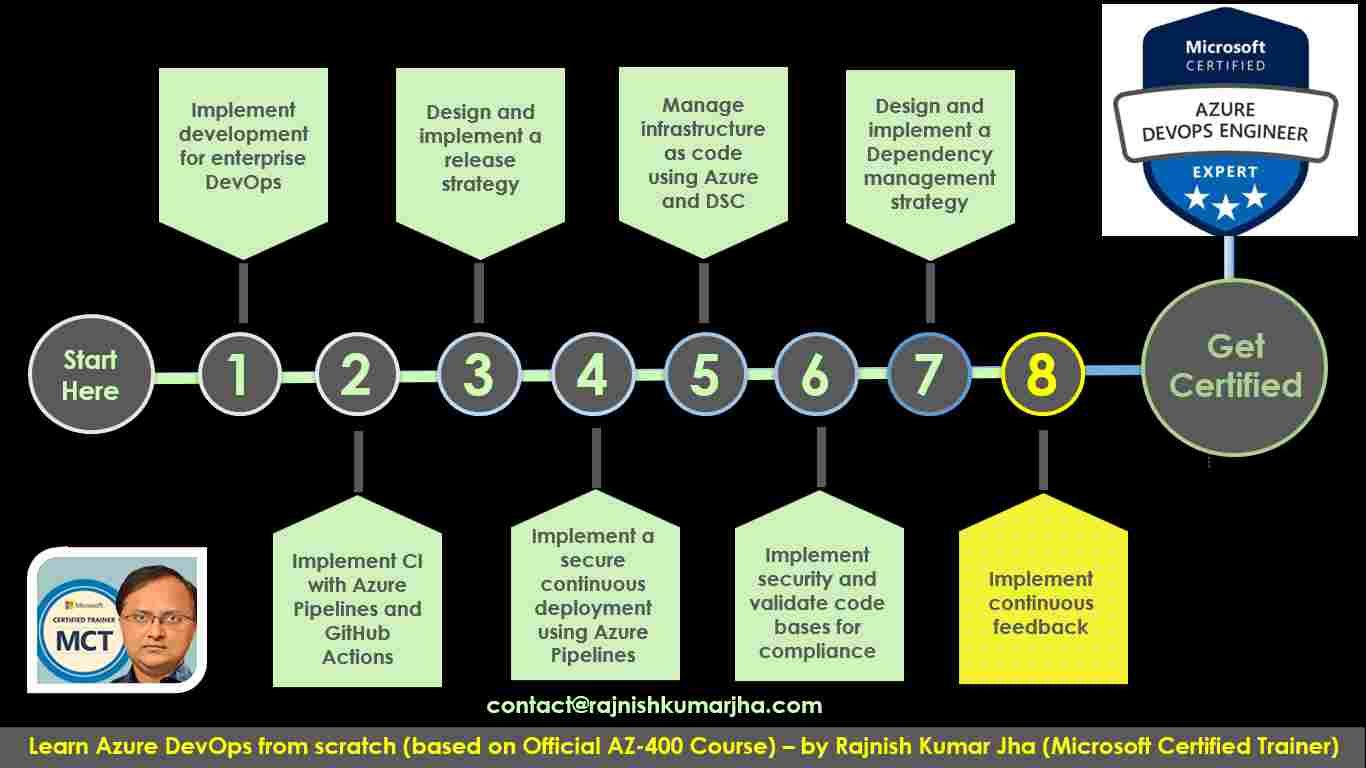
LP08:CH01: Implement tools to track usage and flow
Understanding the Inner Loop in Azure DevOps {START}►
Definition of the Inner Loop
Understanding the Loop
Optimizing the Inner Loop
Tangled Loops
Summary
Exploring the Continuous Monitoring in Azure DevOps {START}►
The Continuous Monitoring Cycle
Steps for Continuous Monitoring in Azure
Key Azure Tools for Continuous Monitoring
Summary
Exploring Azure Monitor and Log Analytics with Azure DevOps {START}►
Azure Monitor Overview
Azure Log Analytics Overview
Integration of Azure Monitor with Azure DevOps
Azure Log Analytics with Azure DevOps
Key Benefits of Azure Monitor and Log Analytics with Azure DevOps
Best Practices for Using Azure Monitor and Log Analytics in DevOps
Summary
Examining Kusto Query Language (KQL) in Azure DevOps {START}►
Overview of Kusto Query Language (KQL)
KQL in Azure DevOps
Structure of a KQL Query
Common KQL Operators and Functions
Examples of KQL Queries in Azure DevOps Monitoring
Best Practices for Using KQL in Azure DevOps
Summary
Delving into Application Insights in the Azure DevOps environment {START}►
What is Application Insights?
Application Insights Integration in Azure DevOps
How Application Insights Works with Azure DevOps
Key Features and Tools for Application Insights in Azure DevOps
Example: How to Set Up Application Insights with Azure DevOps
Analyzing Application Insights Data with KQL in Azure DevOps
Best Practices for Application Insights in Azure DevOps
Summary
Designing and implementing Metrics and Queries for Project Tracking in GitHub and Azure DevOps {START}►
GitHub Built-in Project Tracking
Azure DevOps Built-in Project Tracking
Using Azure Monitor and Application Insights for Project Tracking
Best Practices for Implementing Project Tracking Metrics and Queries
Summary
LP08:CH02: Develop monitor and status dashboards
Learn how to configure Monitoring in GitHub {START}►
Current Charts in GitHub
Historical Charts in GitHub
Configuring GitHub Monitoring (Charts & Insights)
Creating a Chart in GitHub
Configuring a Chart in GitHub (Custom Configuration)
Best Practices for Configuring Monitoring in GitHub
Summary
Delving into the Azure Dashboards {START}►
What Are Azure Dashboards?
Key Features of Azure Dashboards
Use Cases for Azure Dashboards
How to Create and Configure Azure Dashboards
Configuring and Customizing Charts
Sharing and Access Control for Dashboards
Integrating Azure Dashboards with Other Azure Services
Best Practices for Azure Dashboards
Summary
Delving into the Azure Monitor Workbooks {START}►
What Are Azure Monitor Workbooks?
Key Features of Azure Monitor Workbooks
Use Cases for Azure Monitor Workbooks
Components of Azure Monitor Workbooks
How to Create an Azure Monitor Workbook
Advanced Features of Azure Monitor Workbooks
Best Practices for Azure Monitor Workbooks
Summary
Delving into the Power BI in Azure DevOps {START}►
What is Power BI?
Key Features of Power BI
How Power BI Works
Common Use Cases for Power BI
Getting Started with Power BI
Best Practices for Power BI
Summary
Monitoring and assessing Pipeline Health in Azure DevOps {START}►
Key Pipeline Health Metrics
Monitoring and Assessment Tools for Pipeline Health
Best Practices for Monitoring Pipeline Health
Summary
Optimizing Costing and Performance in Azure DevOps Pipeline {START}►
Optimizing for Cost
Optimizing for Time (Pipeline Speed)
Optimizing for Performance
Optimizing for Reliability
Summary
Monitoring and adjusting Pipeline concurrency settings in Azure DevOps {START}►
Utilizing Parallel Jobs and Stages
Leveraging Job Dependencies and Conditions
Right-Sizing Pipeline Agents
Monitoring and Adjusting Concurrency Settings
Summary
LP08:CH03: Share knowledge within teams
Sharing Knowledge within development teams in Azure DevOps {START}►
Use Azure DevOps Wiki
Azure DevOps Boards for Knowledge Sharing
Azure DevOps Pipelines and Templates
Azure DevOps Repositories for Code Sharing
Azure DevOps Dashboards for Team Insights
Azure DevOps Integrations with Microsoft Teams or Slack
Azure DevOps Policies for Code Reviews
Team Retrospectives and Knowledge Sharing Sessions
Shared Access to Azure DevOps Project Resources
Training and Knowledge Sharing Repositories
Automated Documentation Generation
Summary
Introduction to Azure DevOps Project Wikis {START}►
Key Features of Azure DevOps Project Wikis
How to Use the Azure DevOps Project Wiki
Best Practices for Using Azure DevOps Project Wikis
Summary
Integrating GitHub and Azure DevOps with Microsoft Teams {START}►
Integrating GitHub with Microsoft Teams
Integrating Azure DevOps with Microsoft Teams
Azure Boards Integration
Azure Repos Integration
Azure Pipelines Integration
Summary of Key Integrations
LP08:CH04: Design processes to automate application analytics
Exploring rapid responses and augmented search in Azure DevOps {START}►
What is Augmented Search in Azure DevOps?
Key Benefits of Augmented Search in Azure DevOps
How Augmented Search Works in Azure DevOps
Example Use Cases for Augmented Search in Azure DevOps
Rapid Responses with Augmented Search
Best Practices for Using Augmented Search in Azure DevOps
Summary
Integrating Telemetry with Azure DevOps {START}►
What is Telemetry in Azure DevOps?
Telemetry Integration Options in Azure DevOps
Azure DevOps Built-in Telemetry Features
Third-Party Telemetry Tools and Integrations
How to Set Up Telemetry Integration in Azure DevOps
Best Practices for Telemetry in Azure DevOps
Summary
Telemetry with Azure DevOps: Common sources, Benefits, and Challenges {START}►
What is Telemetry?
Common Sources of Telemetry in Azure DevOps
Benefits of Telemetry in Azure DevOps
Challenges of Telemetry in Azure DevOps
Best Practices for Telemetry Integration in Azure DevOps
Summary
Examining monitoring tools and technologies in Azure DevOps {START}►
Synthetic Monitoring
Alert Management
Deployment Automation
Analytics
Summary
Exploring IT Service Management Connector in Azure DevOps {START}►
What is IT Service Management (ITSM)?
ITSM Connector in Azure DevOps
Benefits of ITSM Connector in Azure DevOps
Common Use Cases for ITSM Connector in Azure DevOps
Setting Up the ITSM Connector in Azure DevOps
Benefits of ITSM Connector in Azure DevOps
Summary
LP08:CH05: Manage alerts, Blameless retrospectives and a just culture
Analyzing and setting when to get Notifications with Azure DevOps {START}►
Response Time Degradation
Dependency Duration Degradation
Slow Performance Pattern
How Smart Detection Notifications Work in Practice
Summary
Diagnostic Information in Application Insights notifications {START}►
Triage: Initial Alert Handling
Scope: Understand the Extent of the Problem
Diagnose: Identify the Root Cause
Summary: Using Application Insights for Triage, Scope, and Diagnose
Exploring smart detection notifications in Application Insights {START}►
What is Smart Detection?
How Smart Detection Notifications Work
Key Features of Smart Detection Notifications
How to Use Smart Detection Notifications (Triage, Scope, Diagnose)
Smart Detection Use Cases
Best Practices for Smart Detection Notifications
Summary
Labs (coming soon)
Lab: Monitoring Application Performance with Azure Load Testing
Lab: Sharing team knowledge using Azure project wikis
Learning Path review questions {START}►
Does Azure Monitor allow you to create alerts from log queries?
What features are provided by Azure Monitor?
What query language can you use to query Azure Log Analytics?
What platform integrations does Azure Monitor provide to visualize your logs in real time?
True or False: Application Insights analyses the traffic from your website against historic trends and sends you smart detection notifications on degradation.
Stay Connected
Unlock the full potential of Azure Cloud with me
– Your trusted guide to Azure mastery!
SUBSCRIBE
My newsletter for exclusive content and offers. Type email and hit Enter.
No spam ever. Unsubscribe anytime.
Read the Privacy Policy.